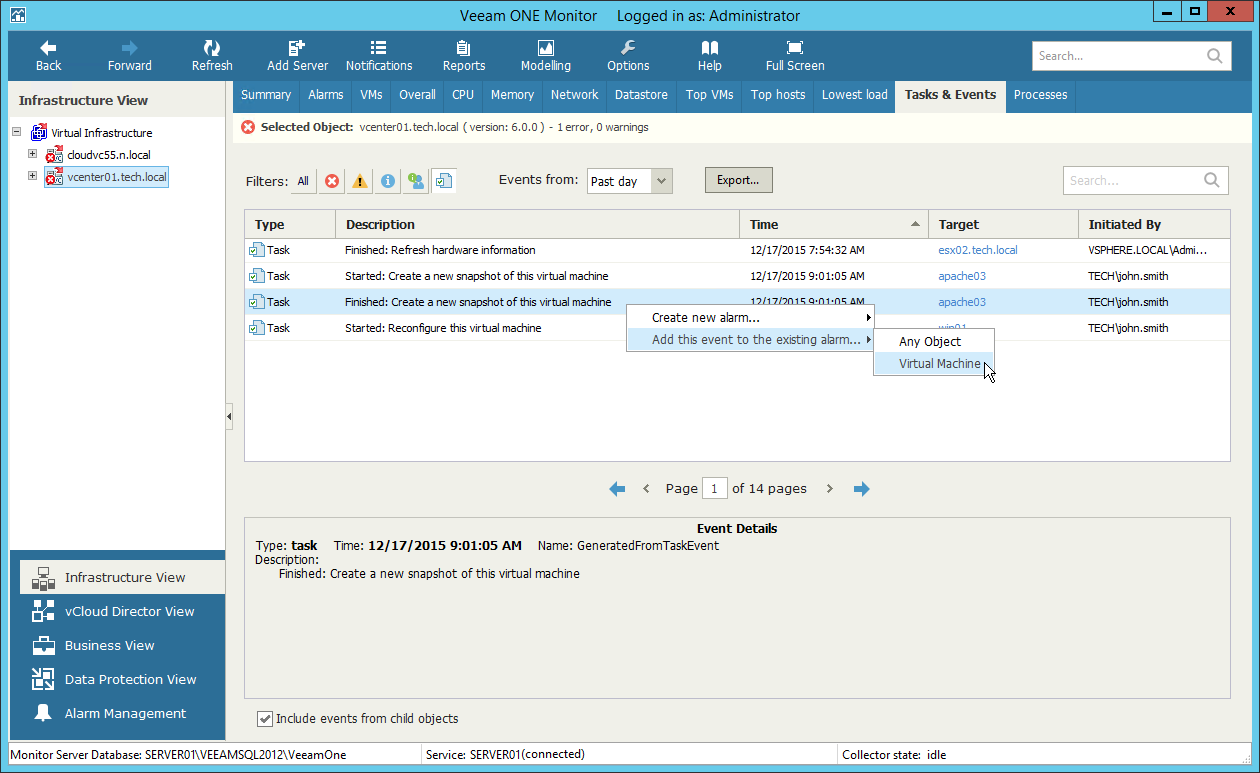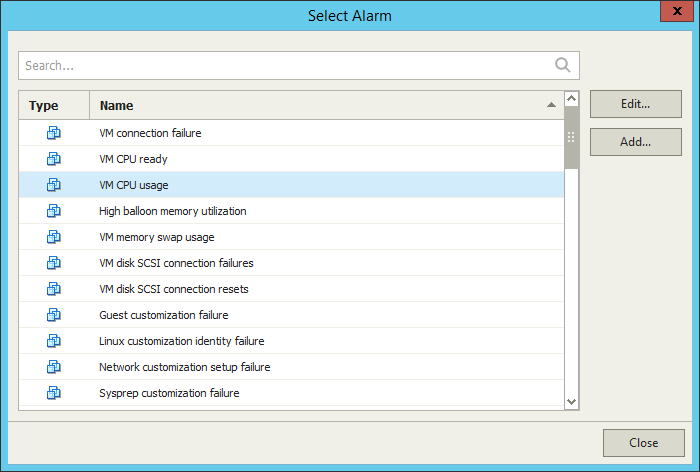You can create a new alarm rule from a task or event that has already occurred in your environment. For example, you can create a rule that monitors the event ‘Create virtual machine’ and notifies you whenever a new VM is created.
To create a new rule from a task or event:
- At the bottom of the inventory pane, click a necessary view — Infrastructure View, Business View or Data Protection View.
- In the inventory pane on the left, select the necessary object.
- In the information pane, open the Tasks & Events tab.
- Right-click a task or event about which you want to be notified. In the shortcut menu, select Add this even to the existing alarm and choose the necessary infrastructure object type.
- In the Select Alarms window, choose an alarm to which the rule must be added and click Add rule.
- In the Alarm Settings window, change alarm settings if necessary, and click Save.
For details on working with alarm rules, see Step 3. Specify Alarm Rule(s) and Severity.
- Click Close.
Send feedback | Updated on 1/25/2016