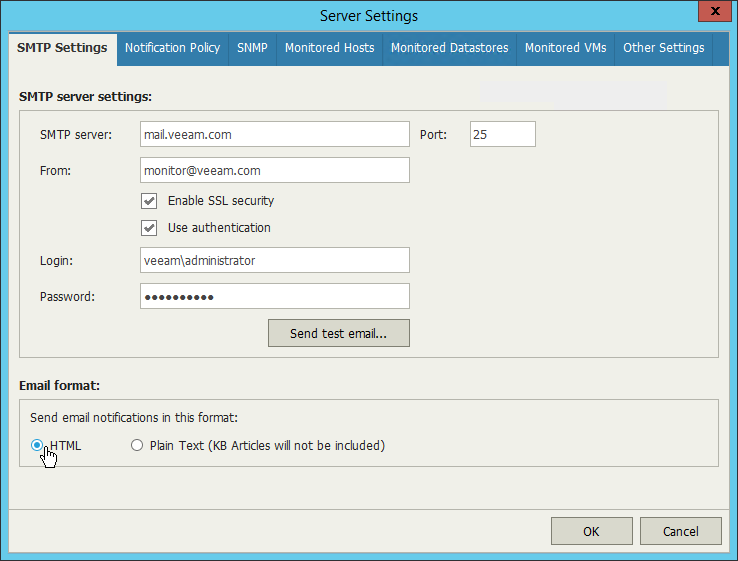By default, Veeam ONE Monitor sends an email notification in the HTML format. You can change notification format to plain text. Note that plain text notifications do not support HTML elements, formatted text, colors or graphics. Plain text notifications also do not include knowledge base articles.
To change the email notification format:
- On the toolbar, click Options and select Server Settings.
- On the SMTP Settings tab, in the Email format section, choose a format: HTML or Plain Text.
- Click OK to apply the changes.
Send feedback | Updated on 1/25/2016