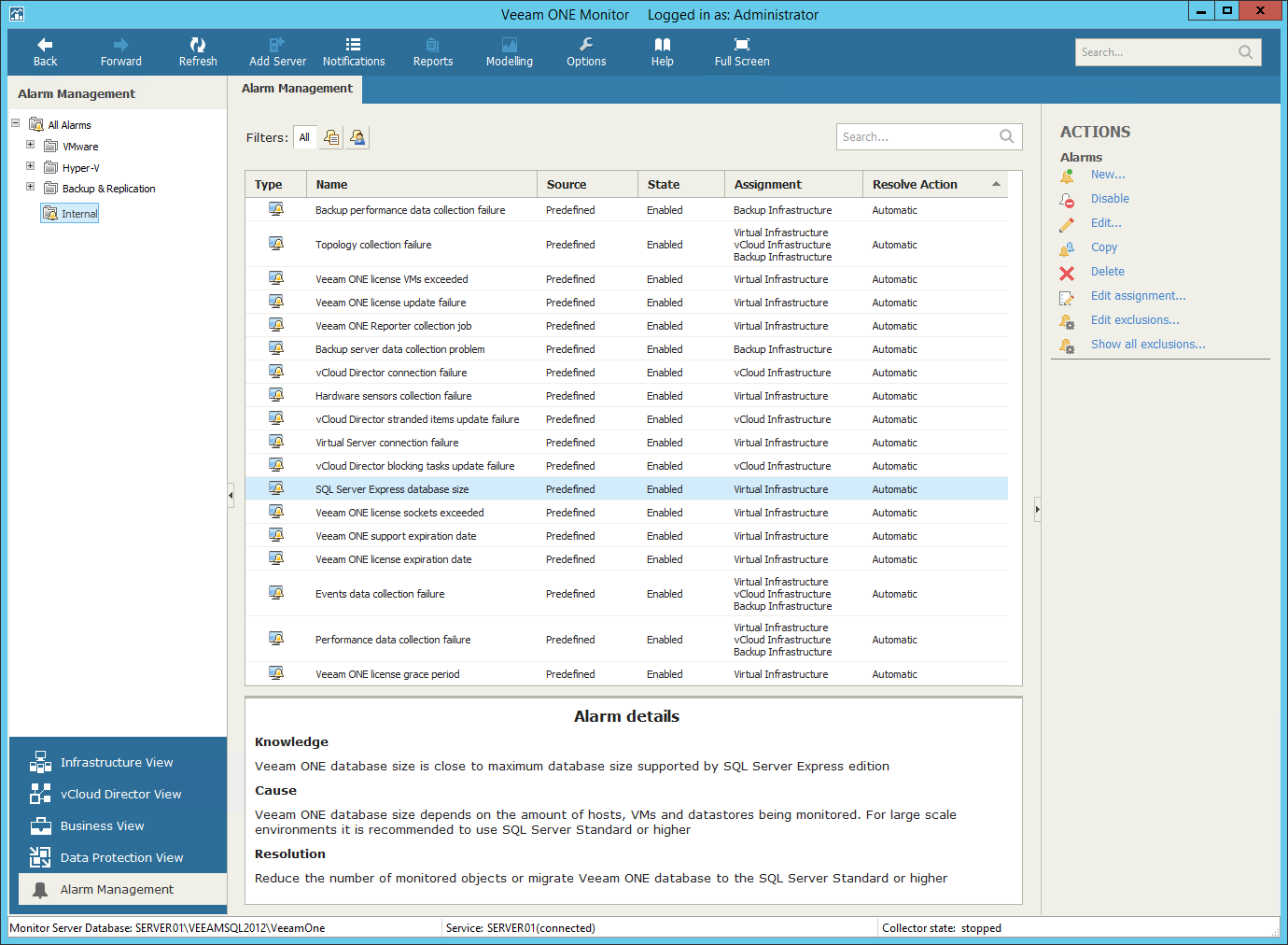You can configure internal alarms similarly to regular alarms.
To access and manage internal alarms:
- At the bottom of the inventory pane, click Alarm Management.
- In the alarm management three, select the Internal node.
- Select the necessary alarm from the list.
- To open the Alarm settings window, do one of the following:
- Double click the necessary alarm in the list.
- Right-click the alarm and choose Edit from the shortcut menu.
- Select the alarm in the list and click Edit in the Actions pane on the right.
- Change the necessary alarm settings. For details on working with alarm settings, see Creating Alarms.
Send feedback | Updated on 12/24/2015