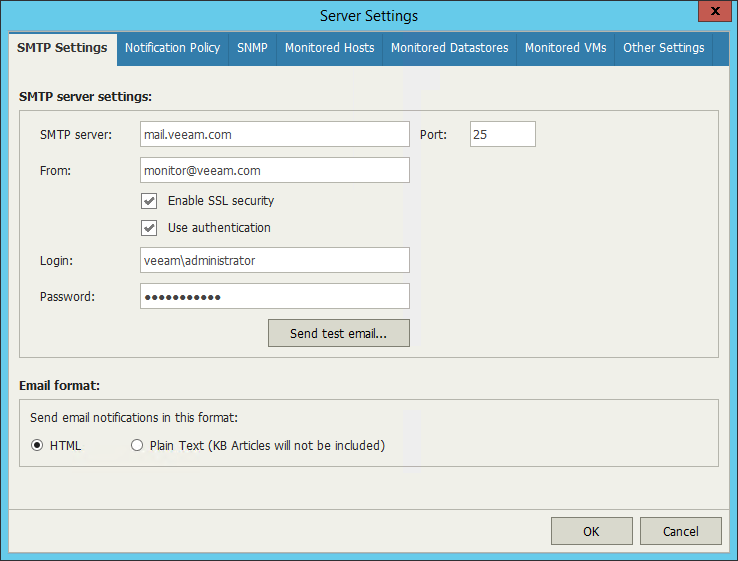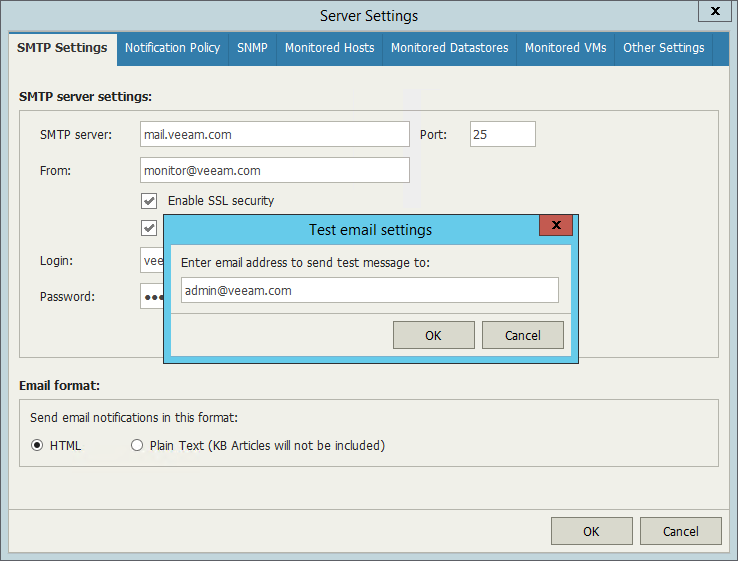To deliver email notifications, Veeam ONE Monitor needs an SMTP server. To be able to receive email notifications, you must configure SMTP server settings in the Veeam ONE Monitor console.
To configure SMTP settings:
- On the toolbar, click Options and select Server Settings.
- In the SMTP Server field, enter DNS name or IP address of the SMTP server that will be used for sending email notifications.
- In the Port field, change the SMTP communication port if required.
The default port number is 25.
- In the From field, enter an email address of the notification sender.
This email address will be displayed in the From field of the email header.
- For SMTP server with SSL support, select Enable SSL security to enable SSL data encryption.
- If your SMTP server requires authentication, select the Use authentication check box and specify authentication credentials in the Login and Password fields.
To check whether you have specified SMTP settings correctly, you can send out a test email:
- Click Send test email.
- In the Test email settings window, enter an email address to which a test notification must be sent.
- Click OK.
The test email will be sent to the specified email address. If you receive a test message, the SMTP settings are correct.