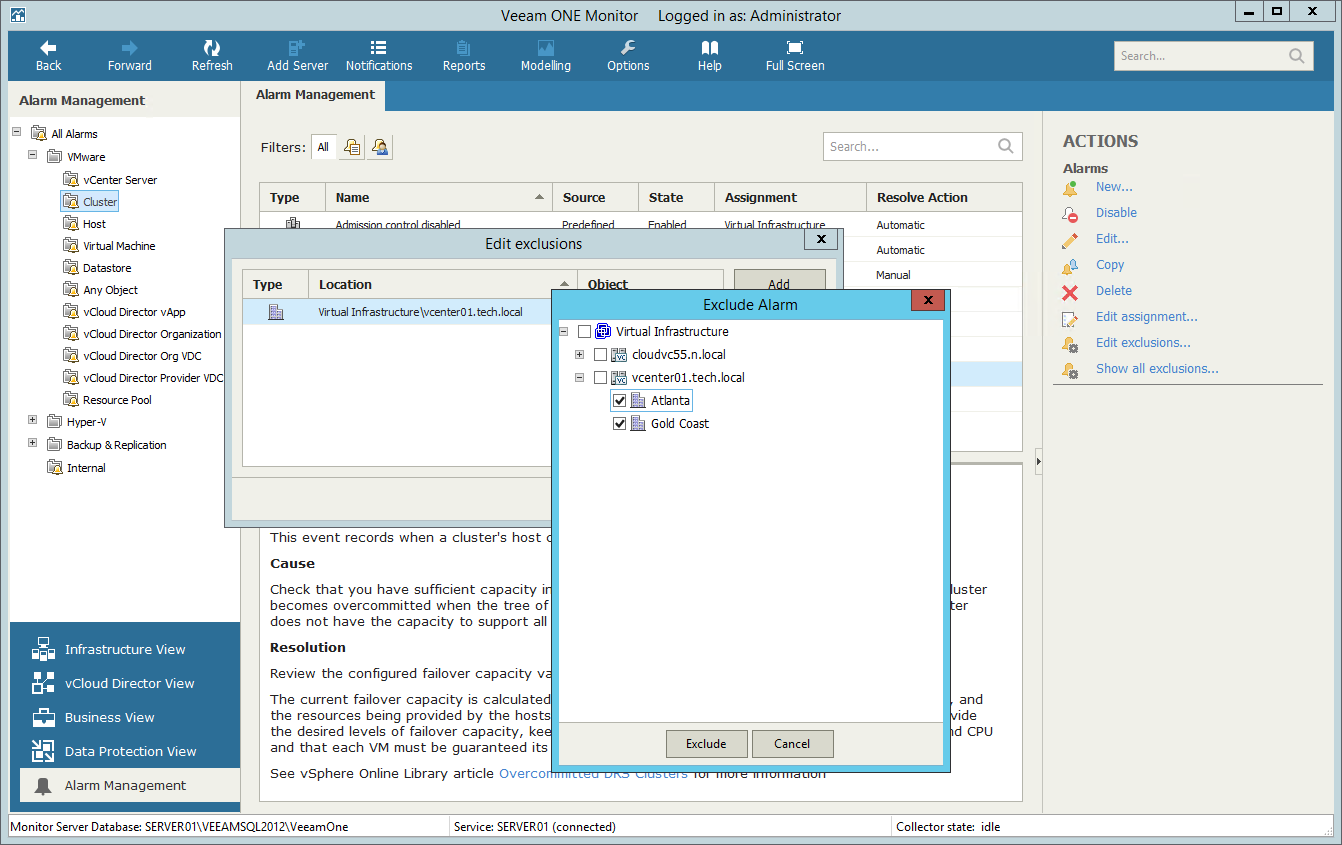You can exclude infrastructure objects from the alarm assignment scope:
- At the bottom of the inventory pane, click Alarm Management.
- In the information pane, right-click the necessary alarm and select Edit exclusions from the shortcut menu.
Alternatively, you can select an alarm and click Edit exclusions in the Actions pane on the right.
- In the Edit exclusions window, click the Add button and choose objects that you want to exclude from the assignment scope:
- Infrastructure tree — choose this option if you want to select objects from the virtual infrastructure hierarchy.
You can select objects that match the alarm type or choose parent objects (containers) from the virtual infrastructure hierarchy. For example, if you work with the alarm of the Virtual Machine type, you can exclude a specific VM, host, cluster and so on.
- Business View — choose this option if you want to exclude custom categorization groups that you have previously configured in Veeam ONE Business View, or objects from these groups.
For example, if you do not want to monitor resource usage metrics for VMs that belong to the QA and RnD departments, you can group VMs by department in Veeam ONE Business View and then exclude QA and RnD VMs from the alarm assignment scope in Veeam ONE Monitor.
- vCloud Director View — choose this option if you want to select objects from the vCloud Director hierarchy.
You can select objects that match the alarm type or choose containers from the vCloud Director infrastructure hierarchy. For example, if you work with an alarm of the vCloud Director vApp type, you can exclude a specific vApp, organization VDC, organization or vCloud Director cell.
- Data Protection View — choose this option if you want to select objects from the Veeam Backup & Replication hierarchy.
You can select backup infrastructure objects that match the alarm type or choose containers from the backup infrastructure hierarchy. For example, if you work with an alarm of the Repository type, you can exclude specific repositories, Veeam backup servers or Veeam Backup Enterprise Manager.
You can exclude virtual infrastructure, vCloud Director and Business View objects from the scope of the same alarm.
- Repeat step 3 for all virtual infrastructure objects or categorization groups you want to exclude.
- In the Edit exclusions window, click OK.
.......