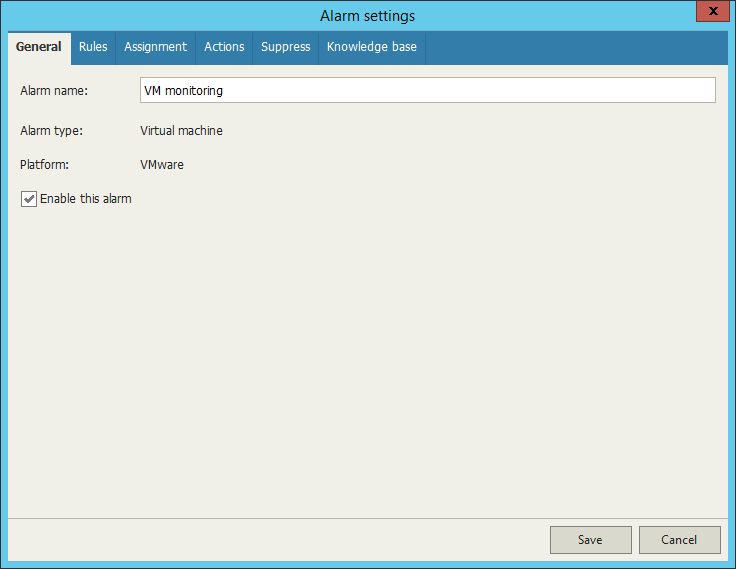On the General tab of the Alarm settings window, specify general alarm details:
- In the Alarm name field, enter the name of the new alarm.
- Select the Enable this alarm check box if you want to enable the alarm immediately after you save its settings.
If the check box is not selected, the alarm settings will be saved, but the alarm will be disabled and will not raise any notifications.
Note that at this point, the alarm type cannot be changed.
Send feedback | Updated on 1/14/2016