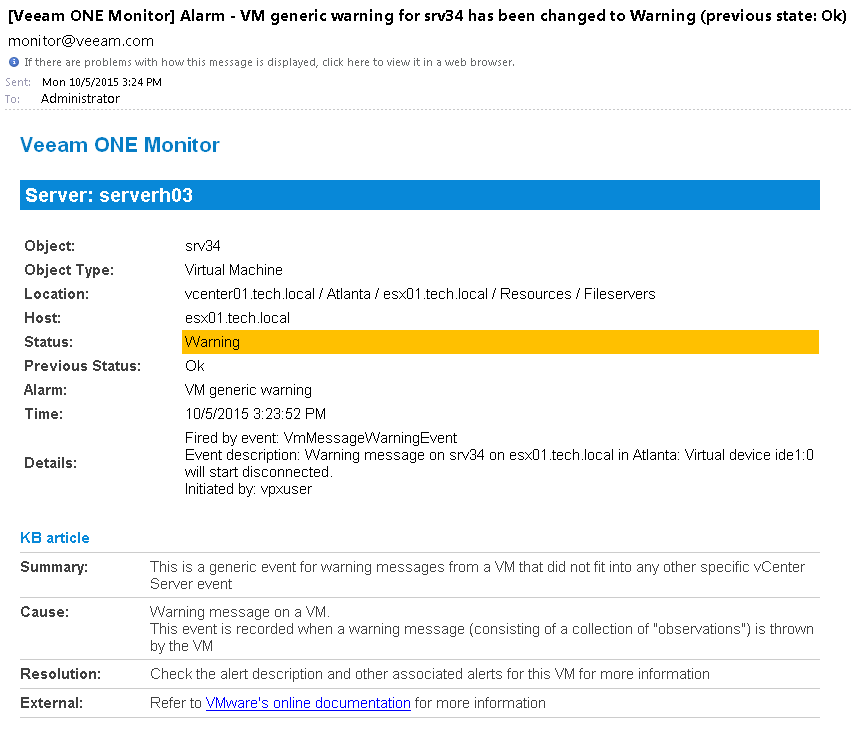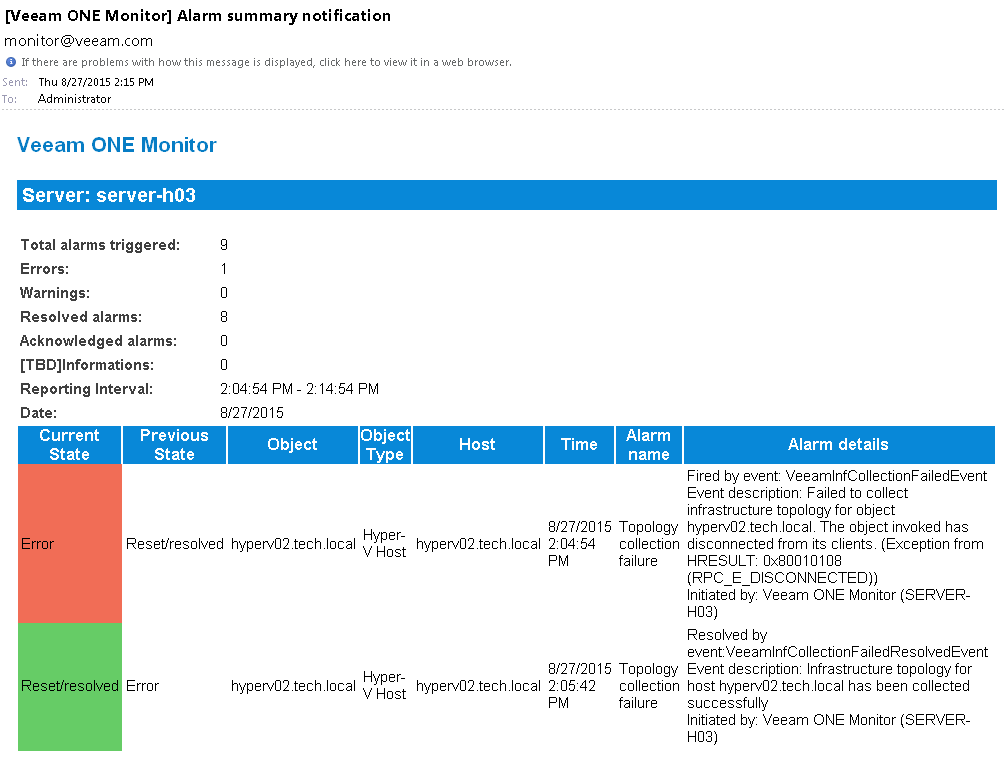Veeam ONE Monitor creates and delivers a new email notification when an alarm is triggered or when its status is changed. If you do not want to receive an email on every alarm, you can change the notification frequency.
The frequency with which Veeam ONE Monitor sends email notifications is defined by notification policy. There are two types of notification policies: Mission critical and Other.
Mission Critical Notification Policy
When the Mission Critical policy is enabled, Veeam ONE Monitor generates and delivers a notification every time an alarm is triggered. Such notifications contain details on the triggered alarm and the affected object.
Mission critical is the default notification policy and it is enabled for all infrastructure objects. You can configure the content of mission critical notifications. For details, see Customizing Email Template.
The following picture shows an example of a notification for the Mission-critical policy.
Other Notification Policy
When the Other notification policy is enabled, Veeam ONE Monitor sends a summary notification once in a specified period (by default, once every 30 minutes). You do not receive a notification on every triggered alarm. Instead, Veeam ONE Monitor generates a message with a list of all alarms triggered over the past period.
You can enable the Other notification policy for specific objects in your infrastructure in the Veeam ONE Monitor console. You can also choose a time interval for notifications. A time interval defines how often you want to receive summary notifications. For example, if you specify the time interval of 15 minutes, you will be receiving a notification with a list of alarms triggered over the past period every 15 minutes. Note that if no notifications were triggered over the specified period, you will not receive a summary notification.
The following picture shows an example of a notification for the Other policy.