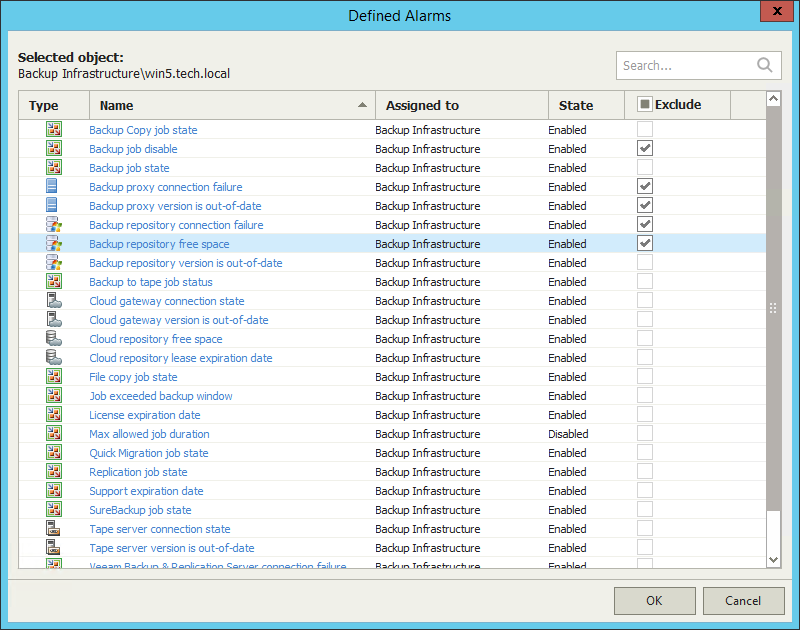You can exclude a single infrastructure object from the scope of multiple alarms:
- At the bottom of the inventory pane, click Infrastructure View, vCloud Director View, Business View or Data Protection View.
- In the information pane, open the Alarms tab.
- Select an alarm for the necessary infrastructure object and do one of the following:
- Right-click the alarm and choose Defined alarms in the shortcut menu.
- Click Defined alarms in the Actions pane.
Alternatively, you can right-click the object in the inventory pane and select Alarms > Exclude from the shortcut menu.
- The Defined Alarms window will display the list of enabled and disabled alarms that apply to the selected object. Select check boxes next to alarms from which you want to exclude the object.
- Click OK.
Send feedback | Updated on 1/25/2016