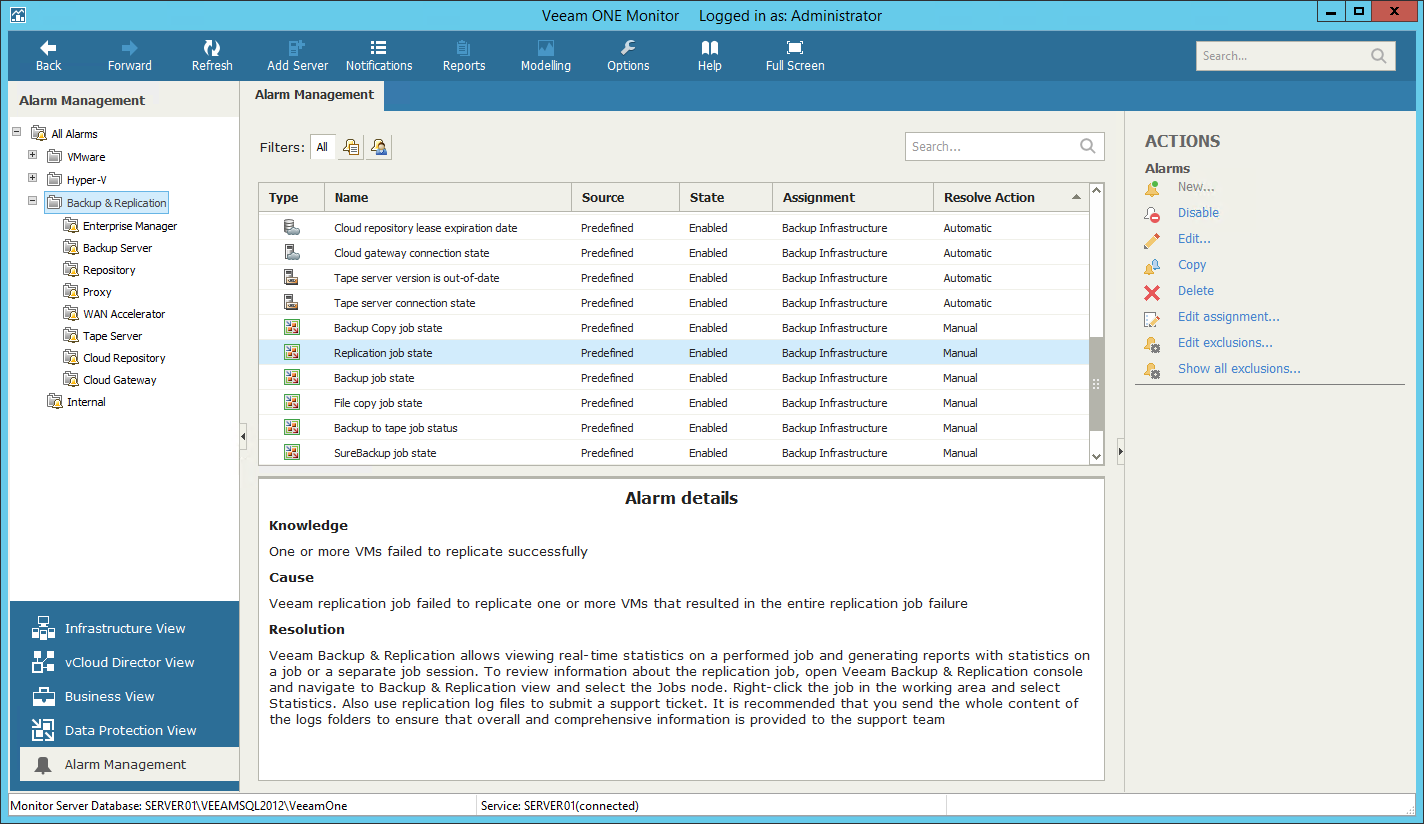Veeam ONE Monitor comes with a set of predefined alarms so that you can start monitoring your environment immediately after installing the solution. Depending on your requirements, you can customize predefined alarms or create new alarms for specific monitoring conditions. To access the list of alarms, click Alarm Management at the bottom of the inventory pane.
The Alarm Management view is divided into three panes — inventory pane, information pane and actions pane.
- The inventory pane on the left shows the alarm management tree with alarm types (virtual infrastructure components to which alarms can be applied, vCloud Director components, Veeam Backup & Replication components and internal Veeam ONE alarms).
- The information pane contains the list of predefined and custom alarms for the type that is selected in the alarm management tree. Every alarm is described with the following details: type, name, source, state (Enabled or Disabled) and assignment scope. The bottom section of the information pane displays alarm knowledge base — information on the selected alarm, such as summary, cause, resolution and external resources.
- The actions pane on the right displays a list of links for performing alarm actions.
The Filters buttons on the top of the alarm list in the information pane allows you to show or hide predefined and custom alarms.
In This Section
- Creating Alarms
- Modifying Alarms
- Changing Alarm Assignment Scope
- Copying Alarms
- Disabling and Enabling Alarms
- Deleting Alarms
- Exporting and Importing Alarms
- Suppressing Alarms
- Modelling Alarm Number
- Configuring Alarm Notification Settings