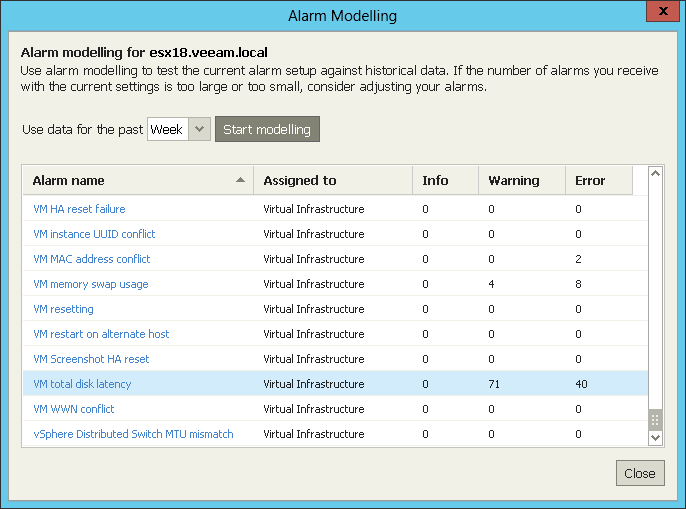Alarm modelling allows you to forecast the number and type of alarms that will be sent for a specific infrastructure object within a chosen time interval. To model the alarm number, Veeam ONE Monitor applies the current alarm settings to the historical data for the chosen infrastructure object and calculates the approximate number of alarms that will be sent within the specified time interval.
Alarm modelling can help you avoid receiving non-significant alarms, or vice versa missing important events. After you change alarm settings, you can perform alarm modelling to estimate how many alarms will be triggered for an infrastructure object if you keep the effective alarm settings. Taking into consideration the modeled number of alarms, you can consider changing alarm settings — for example, if the number is too high, you may need to adjust alarm rule conditions.
To forecast the number of alarms that will be sent for a specific infrastructure object:
- At the bottom of the inventory pane, click Infrastructure View, Business View or Data Protection View.
- In the inventory pane, select an object for which you want to perform analysis and click Modelling on the toolbar.
Alternatively, you can right-click the necessary object in the inventory pane and select Alarms > Modelling from the shortcut menu.
|
In the Infrastructure View, you can select any level of the virtual infrastructure. In the Business View, you can select a cluster, host, VM or storage node. In the Data Protection View, you can select an Enterprise Manager or backup server node.) |
- In the Alarm Modelling window, specify the period for which existing alarm statistics must be analyzed: Week, Month or Year.
- Click the Start Modelling button.
Veeam ONE Monitor will display the number of alarms of different severity that will be sent within the selected period of time.