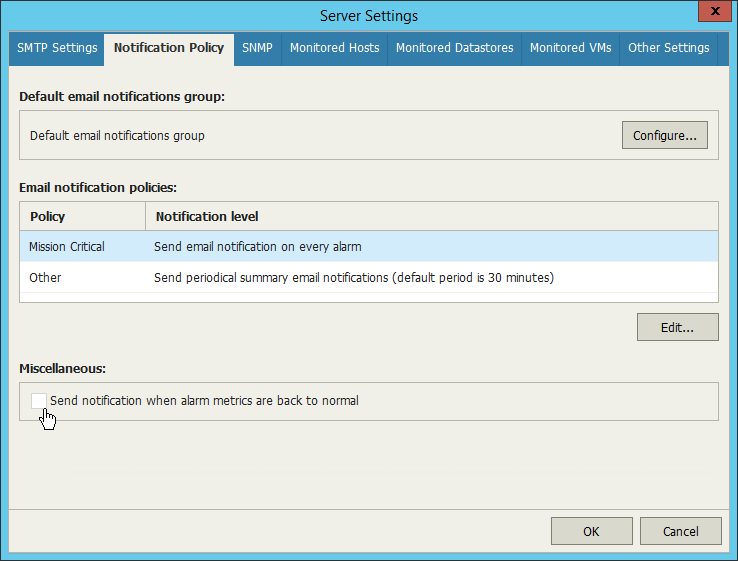By default, Veeam ONE Monitor sends an email notification when an alarm is triggered, when its status changes to Error, Warning, when an alarm is resolved and acknowledged. If you do not want to receive notifications on resolved and acknowledged alarms, you can disable them in the Veeam ONE Monitor console.
To disable email notifications on resolved alarms:
- On the toolbar, click Options and select Server Settings.
- In the Server Settings window, open the Notification Policy tab.
- In the Miscellaneous section, clear the Send notification when alarm metrics are back to normal check box.
- Click OK.
Send feedback | Updated on 1/25/2016