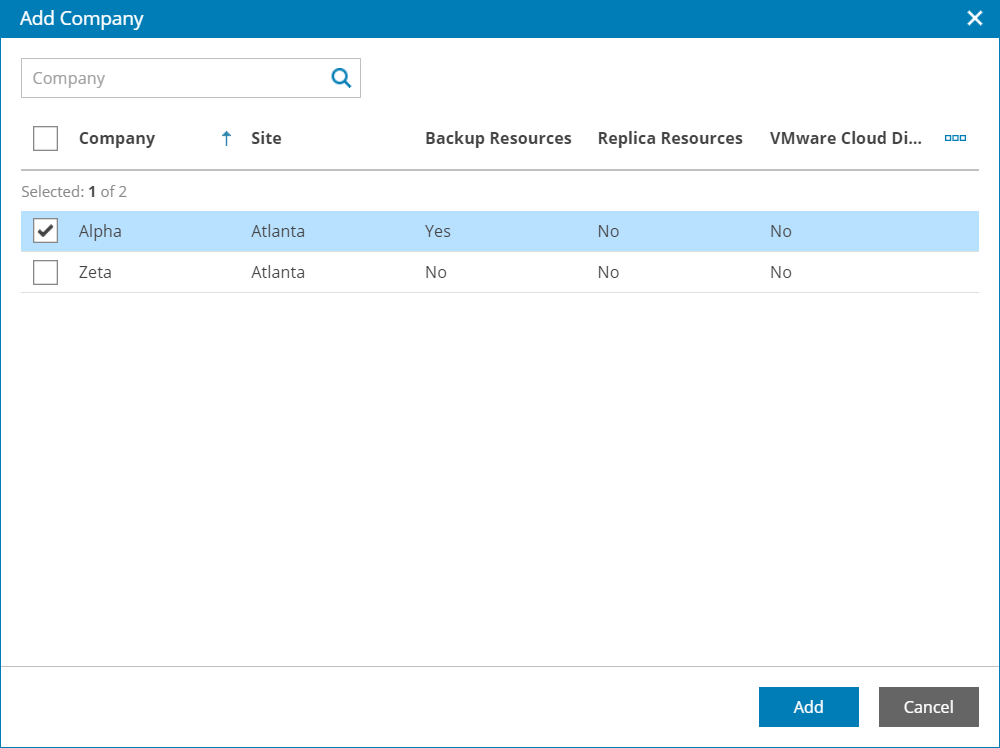Step 2. Assign Company to Reseller
After you created a reseller account, you can assign companies to it. It allows you to share management capabilities with a reseller. For trial purpose, you will assign a company that you created at the Register Account for Managed Company step.
To delegate company management to the reseller:
- In the menu on the left, click Resellers.
- Select the reseller, that you created at the Create Reseller Account step.
- At the top of the list, click Managed Companies.
- In the Managed Companies list, click Add.
- From the list of companies, select the company that you created for the previous scenarios and click Add.
Note that the company replication is quota automatically added to the reseller.
- Click OK.