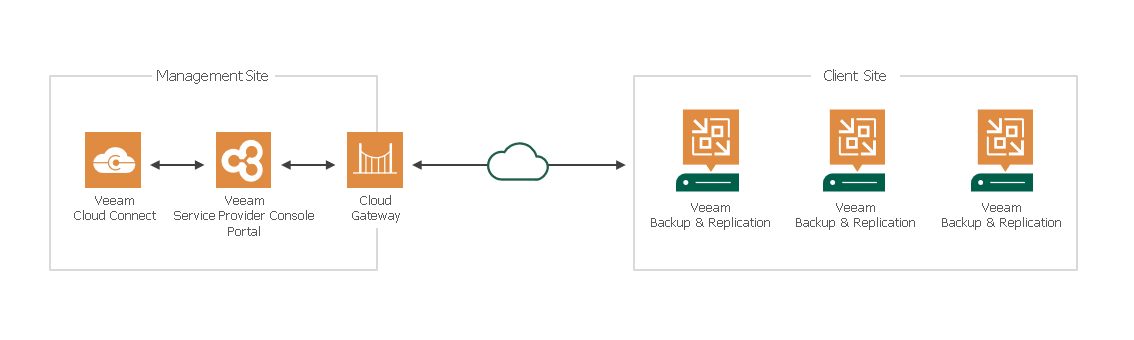Scenario B. Managing and Monitoring of Veeam Backup & Replication
Veeam Service Provider Console can be used as a platform for managing Veeam Backup & Replication infrastructures. The solution allows you to manage jobs configured to protect VMs, run failover plans, connect to backup servers remotely, monitor and report on the status of data protection operations in the virtual environment.
Usage Scenario
Consider the following scenario: as an MSP, you plan to provide managed backup and recovery services to a client company that runs a VMware vSphere or Microsoft Hyper-V virtual environment. VMs in the client company infrastructure will be protected with Veeam Backup & Replication. You want to use Veeam Service Provider Console to manage Veeam Backup & Replication servers deployed on the client side, perform ongoing management tasks, run monitoring and reporting.
You plan to charge for each managed VM protected with Veeam Backup & Replication. A managed VM is a VM that is included in a job configured on a client backup server and that has a backup or replica restore point. In addition, you will take a flat fee for ongoing management operations.
Reference Environment
To follow the instructions provided in this scenario, you must use an environment with two logical sites:
- Management site is a location where the Veeam Service Provider Console is deployed.
- Client site is a location where client virtual and Veeam Backup & Replication infrastructures reside. On this site, you will need to choose one or more Veeam Backup & Replication servers that you will connect to Veeam Service Provider Console.
The management and client sites normally belong to different networks, separated by WAN links. However, for trial purposes, these sites can be parts of the same network.
Prerequisites
To follow the instructions provided in this scenario, complete the following prerequisites:
- Deploy Veeam Service Provider Console as described in Deployment.
- Perform initial configuration as described in Before You Begin: Initial Configuration.
- On the client site, choose or deploy one or more Veeam Backup & Replication servers that you will connect to Veeam Service Provider Console. You can install Veeam Backup & Replication using the Veeam Service Provider Console setup image.
- On the Veeam Backup & Replication servers, configure several jobs protecting client VMs. Make sure that you configure at least one backup, replication or backup copy job.
Step-By-Step Walkthrough
To follow this scenario, perform the following steps: