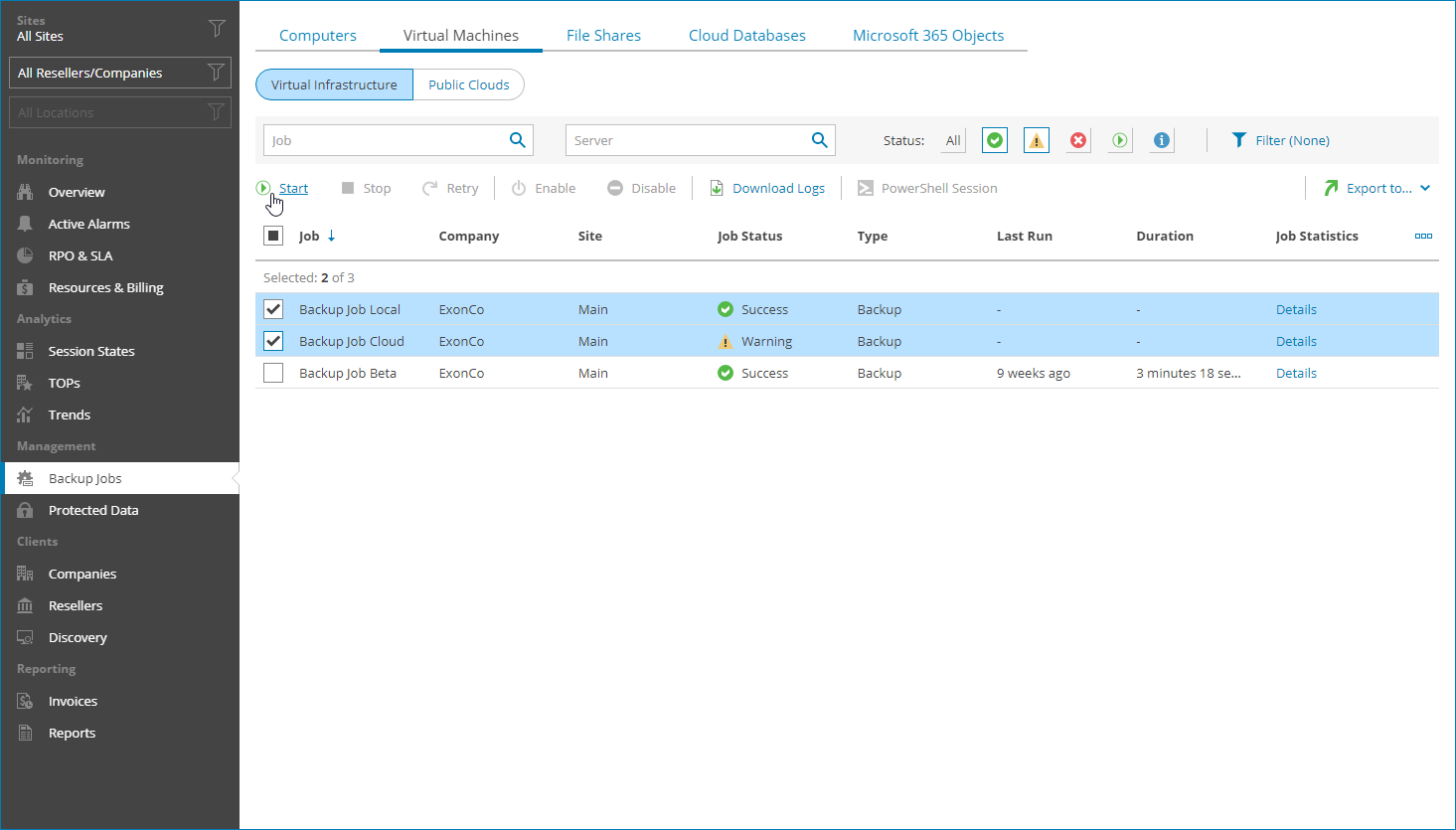Step 4. Run Veeam Backup & Replication Jobs
In Veeam Service Provider Console, you can manage jobs configured on client Veeam Backup & Replication servers.
In this scenario, you will run a backup and replication job to create backup or replica restore points. VMs with a backup or replica restore point will be considered managed VMs, and will be included in an invoice.
- In the menu on the left, click Backup Jobs.
- On the Virtual Machines tab, check the list of jobs.
Make sure that the list of jobs includes all jobs configured on client Veeam Backup & Replication servers.
- Select a backup, replication or backup copy job in the list and click Start.
- Wait for the job to complete.
More Information
For details on working with backup jobs, see section Managing Veeam Backup & Replication Jobs of the Guide for Service Providers.