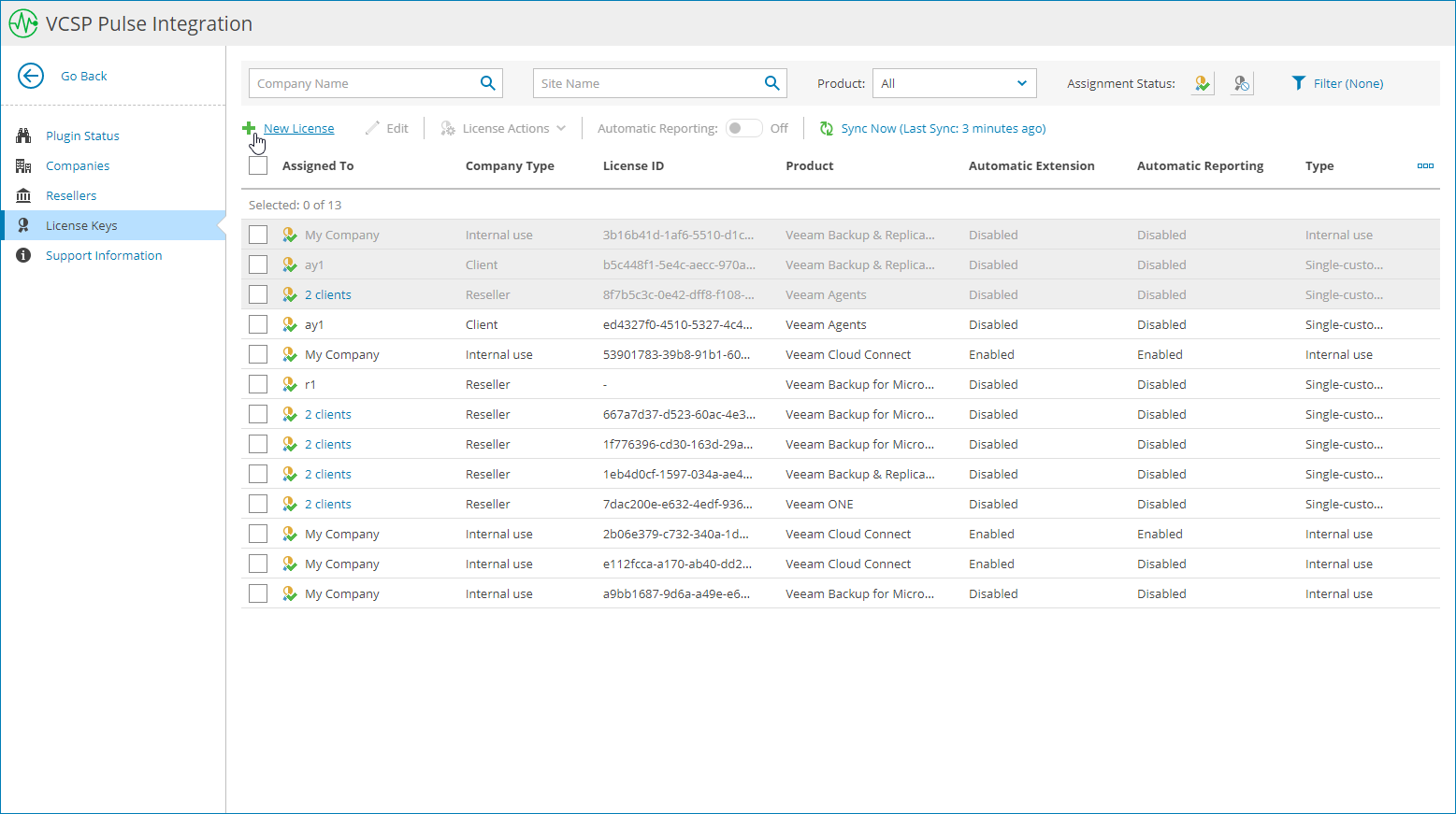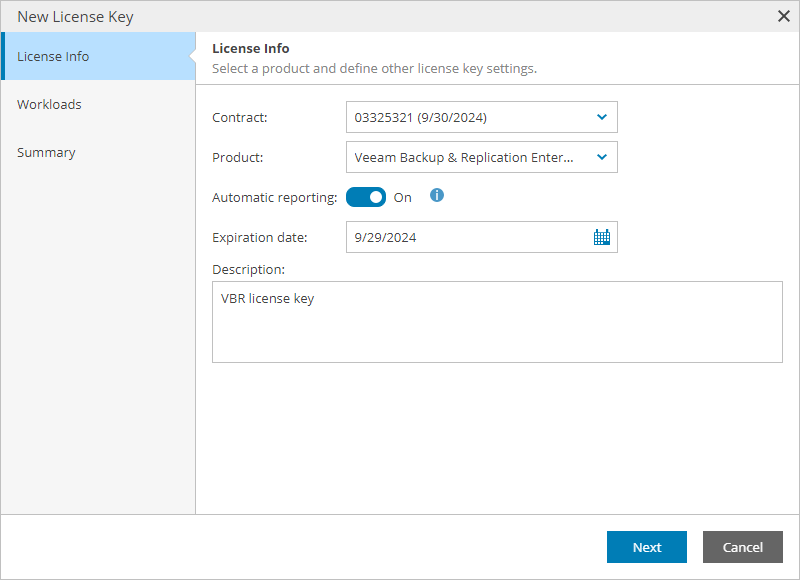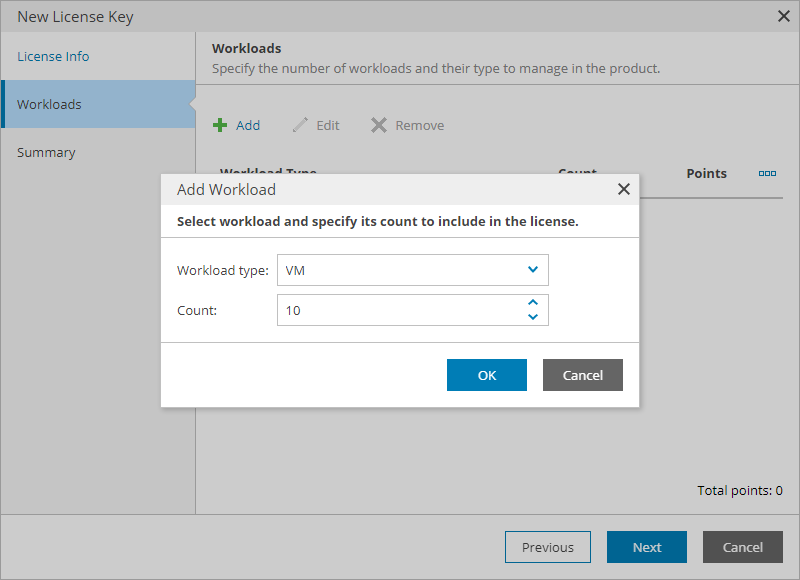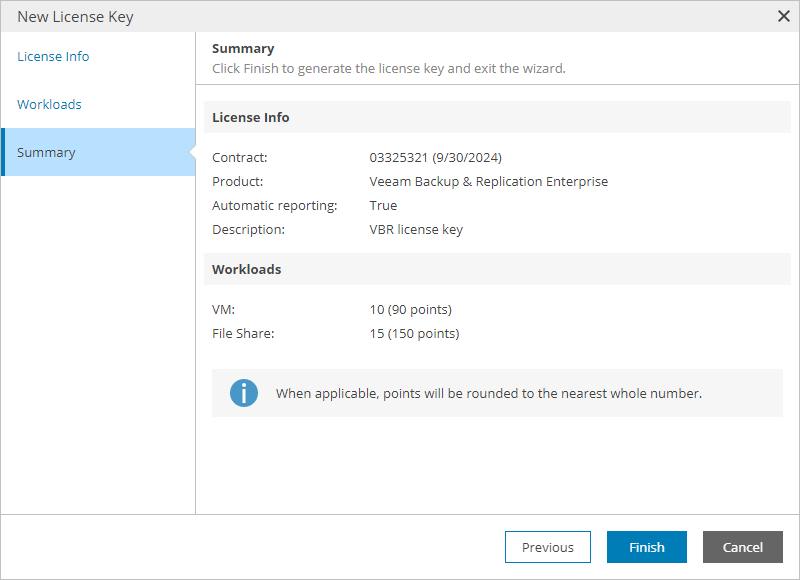Step 3. Create License Keys in VCSP Pulse Plugin
Veeam Service Provider Console offers integration with VCSP Pulse to facilitate license management and usage reporting.
You can create license keys, manage created and retrieved from VCSP Pulse license keys, and assign license keys internally or to managed resellers and companies. When you create a license key, plugin creates a license template for VCSP Pulse.
To create new license keys:
- At the top right corner of the Veeam Service Provider Console window, click Configuration.
- In the configuration menu on the left, click Plugin Library.
- Click the VCSP Pulse plugin tile.
- In the menu on the left, click License Keys.
- At the top of the list, click New License.
Veeam Service Provider Console will launch the New License Key wizard.
- At the License Info step of the wizard, specify the following settings:
- In the Contract list, select the necessary VCSP Pulse contract.
- In the Product list, select product for which you want to create a license key (Veeam Backup Agents, Veeam Backup & Replication Enterprise, Veeam Backup & Replication Enterprise Plus, Veeam Backup & Replication Standard, Veeam Backup for Microsoft 365, Veeam Cloud Connect, Veeam ONE).
- In the Expiration date field, specify license expiration date.
- In the Description field, specify license key description.
- At the Workloads step of the wizard, specify workloads that will be included in the license:
- At the top of the list, click Add.
- In the Add Workload window, specify workload type and the number of workloads you want to add.
The list of available workloads will depend on the selected product.
- Click OK.
- Repeat steps a–c for all workloads you want to add.
- At the Summary step of the wizard, review license key settings and click Finish.
More Information
For details on how to manage licenses with VCSP Pulse, see section Managing License Keys of the Guide for Service Providers.