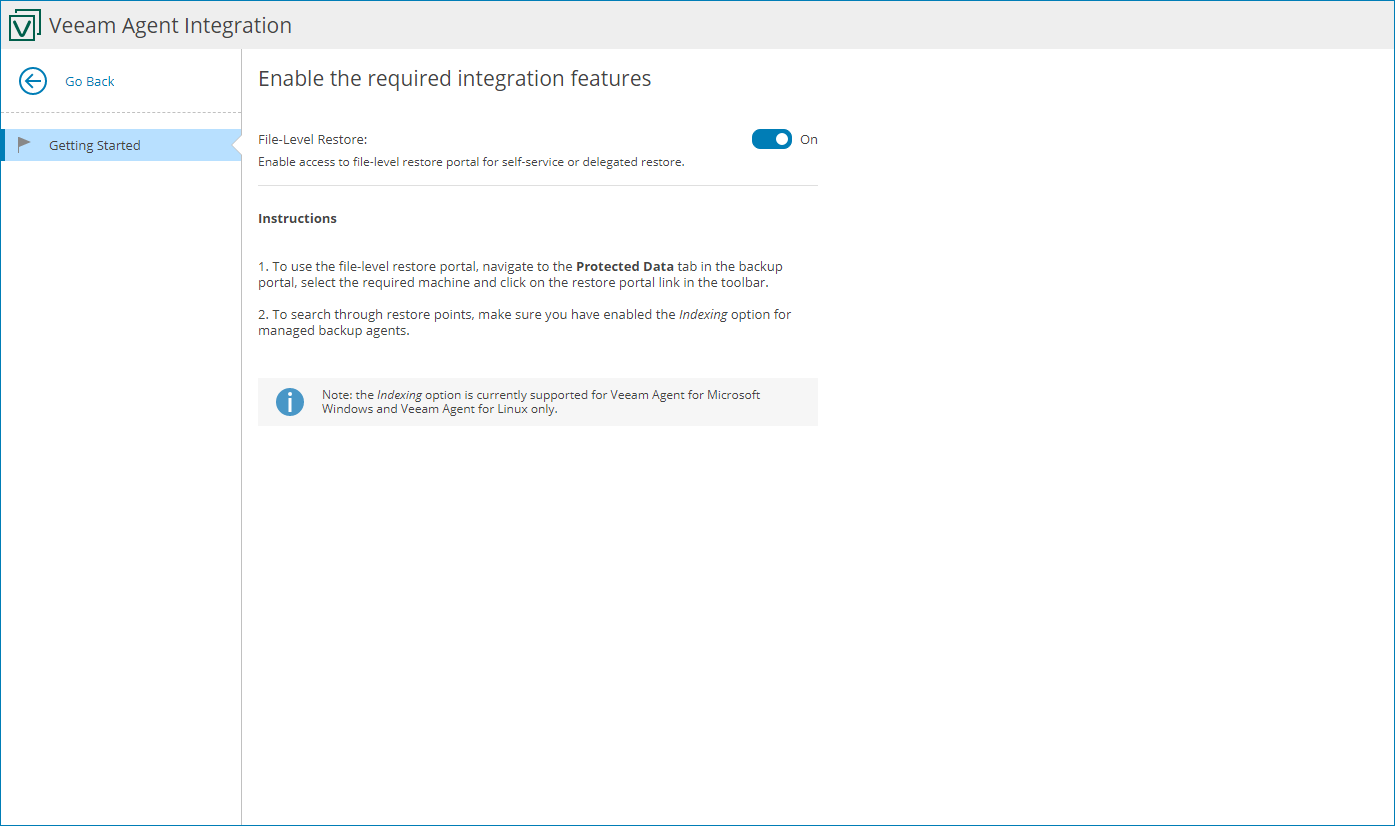Step 1. Enable File-Level Restore
When you perform a file-level restore, Veeam Service Provider Console displays the backup content in the file-level restore portal. In the file-level restore portal, you can browse the guest OS files and folders, restore them to original location or download ZIP archive with restored objects to your computer. To access the file-level restore portal, you must enable the file-level restore functionality in the Veeam Agent plugin.
To enable access to the file-level restore portal:
- At the top right corner of the Veeam Service Provider Console window, click Configuration.
- In the configuration menu on the left, click Plugin Library.
- Click the Veeam Agent plugin tile.
- In the Integration Features section, set toggle next to the File-Level Restore feature to On.
- At the top left corner, click Go Back.
More Information
For details on how to perform file-level restore for Veeam Agent for Linux and Veeam Agent for Mac, see the following sections of the Guide for Service Providers: