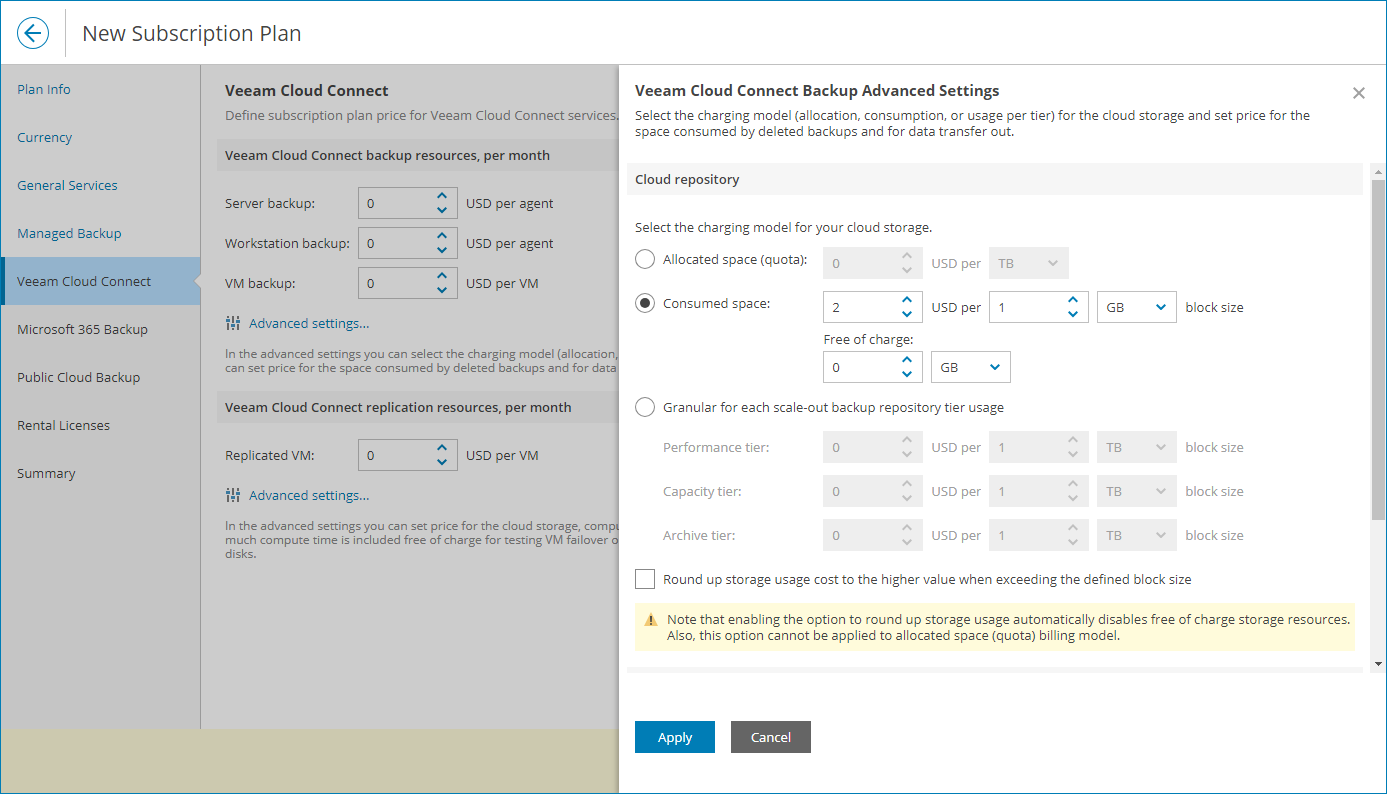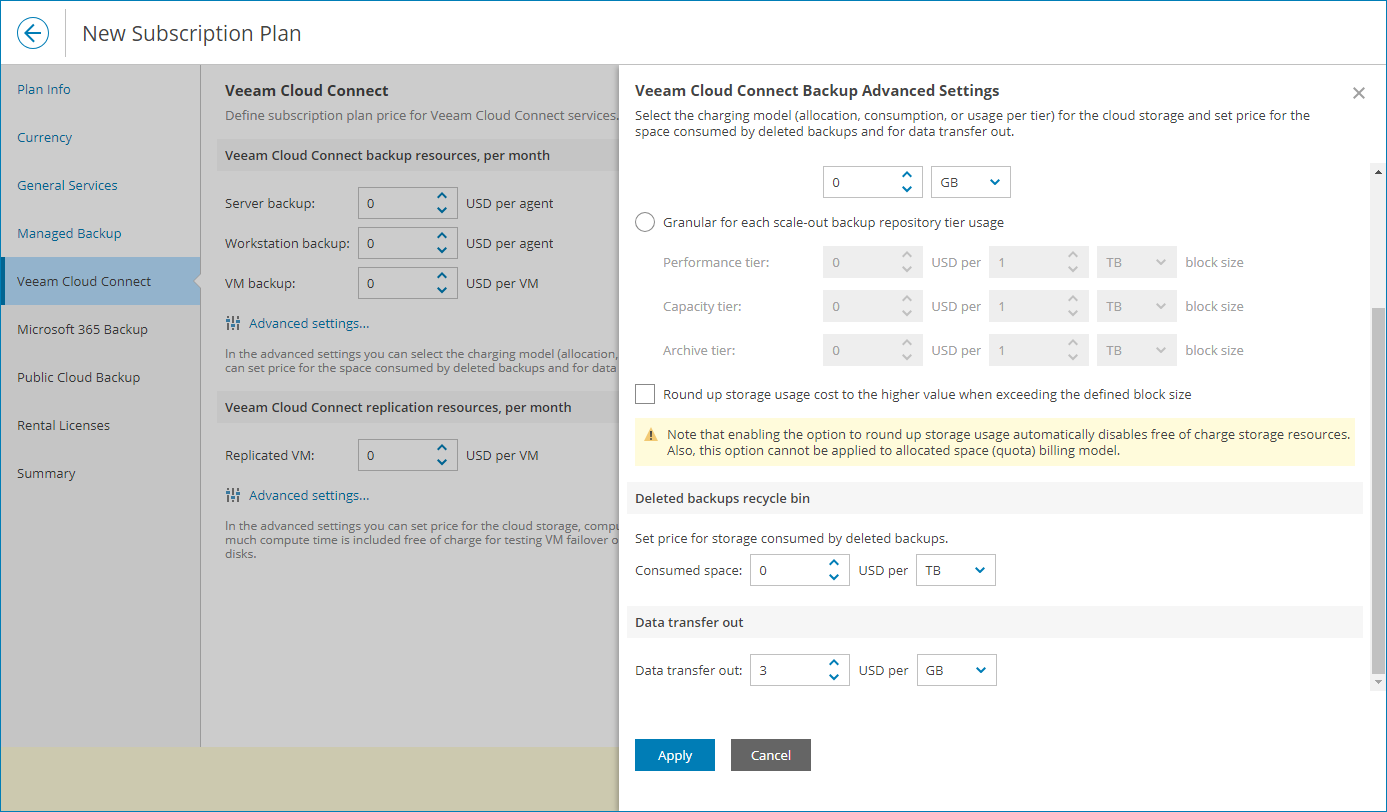Step 1. Specify Cloud Rates in Subscription Plan
To calculate the cost of cloud services, you must specify charge rates for cloud services in a subscription plan.
In this scenario, you will customize a subscription plan created for one of the previous scenarios, and specify the following settings for it:
- Charge rate for 1 GB of backup data stored on a cloud repository: $2
- Charge rate for 1 GB of traffic downloaded from a cloud repository: $3
- Currency: USD
To customize a subscription plan:
- At the top right corner of the Veeam Service Provider Console window, click Configuration.
- In the configuration menu on the left, click Subscription Plans.
- Select a subscription plan you created for the previous scenarios and click Edit.
- Go to the Veeam Cloud Connect step of the wizard and in the Veeam Cloud Connect backup resources section click the Advanced settings link.
The Veeam Cloud Connect Backup Advanced Settings window will open.
- In the Cloud repository section, select Consumed space and specify 2 per GB.
- In the Data transfer out section, specify 3 per GB.
- Click Apply.
- Click Finish to save the subscription plan configuration.