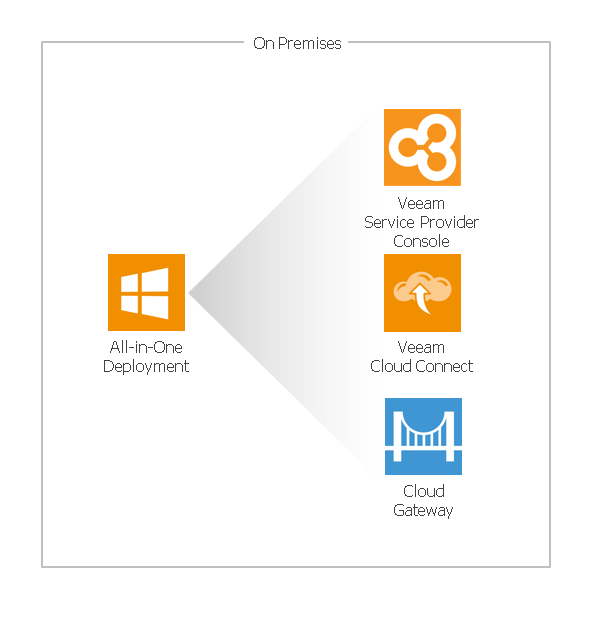Deployment
To follow scenarios described in this guide, you must deploy Veeam Service Provider Console. For trial purposes, you can use 'all-in-one' on premise deployment, with all Veeam Service Provider Console components installed on the same machine. The machine must run a latest 64-bit version of Microsoft Windows, and can be physical or virtual.
In the 'all-in-one' scenario, the same machine will perform the following roles:
- It will host Veeam Service Provider Console
- It will act as the Veeam Cloud Connect server
- It will perform the role of a cloud gateway server
To deploy Veeam Service Provider Console infrastructure components:
- Obtain an installation image of Veeam Service Provider Console and mount it to a Microsoft Windows machine.
- Log on to the machine as a local Administrator.
- Install Veeam Service Provider Console from an installation image.
- Install Veeam Backup & Replication from an installation image.
- Configure Veeam Cloud Connect components required by Veeam Service Provider Console: set up a certificate and deploy a cloud gateway locally on the machine.
More Information
Detailed installation instructions are out of the scope of this document. For deployment details, see section Deploying Veeam Service Provider Console of the Deployment Guide.