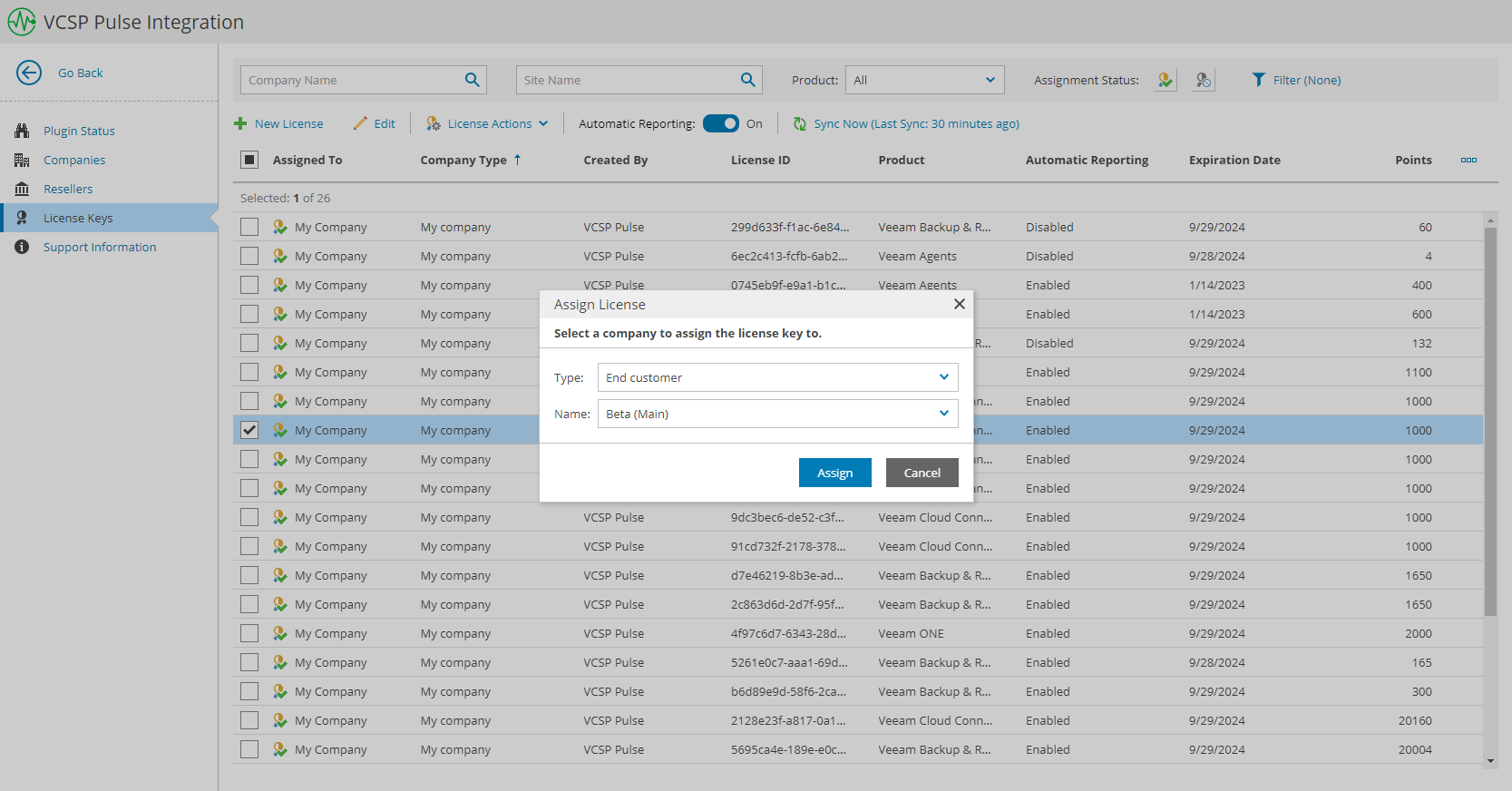Step 4. Assign License Keys in VCSP Pulse Plugin
You can assign license keys to managed resellers. When you assign a license key, VCSP Pulse creates a license for the company and returns created license ID.
To assign license keys:
- At the top right corner of the Veeam Service Provider Console window, click Configuration.
- In the configuration menu on the left, click Plugin Library.
- Click the VCSP Pulse plugin tile.
- In the menu on the left, click License Keys.
- Select the necessary license keys.
To select multiple license keys, press and hold the [Ctrl] key.
- At the top of the list, click License Actions and select Assign.
- In the Assign License window, select company type and the company to which you want to assign the license.
- Click Assign.