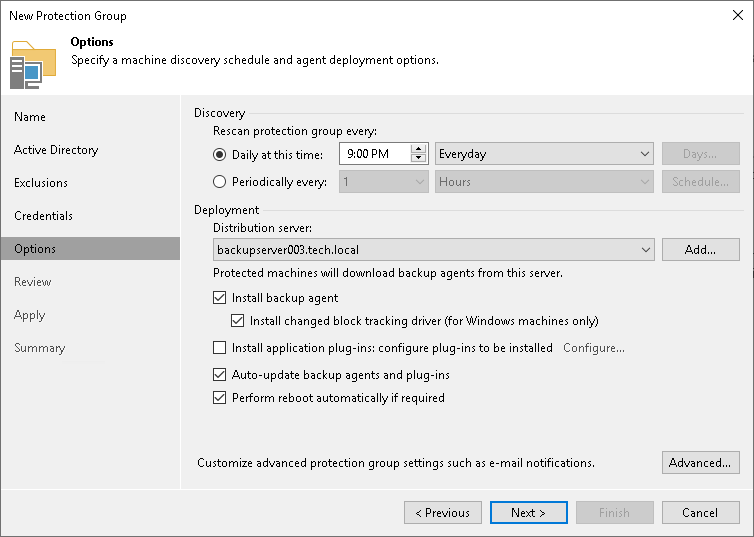At the Options step of the wizard, specify settings for protected computers discovery and Veeam Agent deployment.
Veeam Backup & Replication regularly connects to protected computers according to the schedule defined in the protection group settings. At this step of the wizard, you can define the discovery schedule and specify operations that Veeam Backup & Replication must perform on discovered computers. You can also select which server in your backup infrastructure should act as a distribution server for Veeam Agents.
To specify discovery and deployment options:
- In the Discovery section, define schedule for automatic computer discovery within the scope of the protection group:
- To run the rescan job at specific time daily, on defined week days or with specific periodicity, select Daily at this time. Use the fields on the right to configure the necessary schedule.
- To run the rescan job repeatedly throughout a day with a specific time interval, select Periodically every. In the field on the right, select the necessary time unit: Hours or Minutes. Click Schedule and use the time table to define the permitted time window for the rescan job. In the Start time within an hour field, specify the exact time when the job must start.
- To run the rescan job continuously, select the Periodically every option and choose Continuously from the list on the right. A new rescan job session will start as soon as the previous rescan job session finishes.
|
You cannot create a protection group without defining schedule for automatic discovery. However, you can disable automatic discovery for a specific protection group, if needed. To lean more, see Disabling Discovery for Protection Group. |
- In the Deployment section, from the Distribution server list, select a Microsoft Windows server that you plan to use as a distribution server. Veeam Backup & Replication will use the distribution server to upload Veeam Agent setup archives to computers added to the protection group. By default, Veeam Backup & Replication assigns the distribution server role to the backup server. To learn more, see Distribution Server.
- If you want to instruct Veeam Backup & Replication to automatically deploy Veeam Agents on all discovered computers in the protection group, in the Deployment section, make sure that the Install backup agent automatically check box is selected.
You can also choose to disable automated Veeam Agent installation. In this case, you will need to install Veeam Agent on every computer included in the protection group and discovered by Veeam Backup & Replication. To learn more, see Installing Veeam Agent.
- If you want to instruct Veeam Backup & Replication to automatically upgrade Veeam Agent on discovered computers when a new version of Veeam Agent appears on the distribution server, in the Deployment section, make sure that the Auto-update backup agent check box is selected.
- [For protection groups that include Microsoft Windows servers] Select the Install changed block tracking driver on Windows Server OS check box if you want to install the advanced changed block tracking (CBT) driver on servers protected with Veeam Agent for Microsoft Windows. To learn more, see the Veeam Changed Block Tracking Driver section in Veeam Agent for Microsoft Windows User Guide at: https://www.veeam.com/documentation-guides-datasheets.html.
If you included workstations and servers in the created protection group, Veeam Backup & Replication will install the Veeam CBT driver on servers only.
- Select the Perform reboot automatically if required check box to allow Veeam Backup & Replication to reboot a protected computer. In particular, the reboot operation is required as part of the Veeam CBT driver installation process.