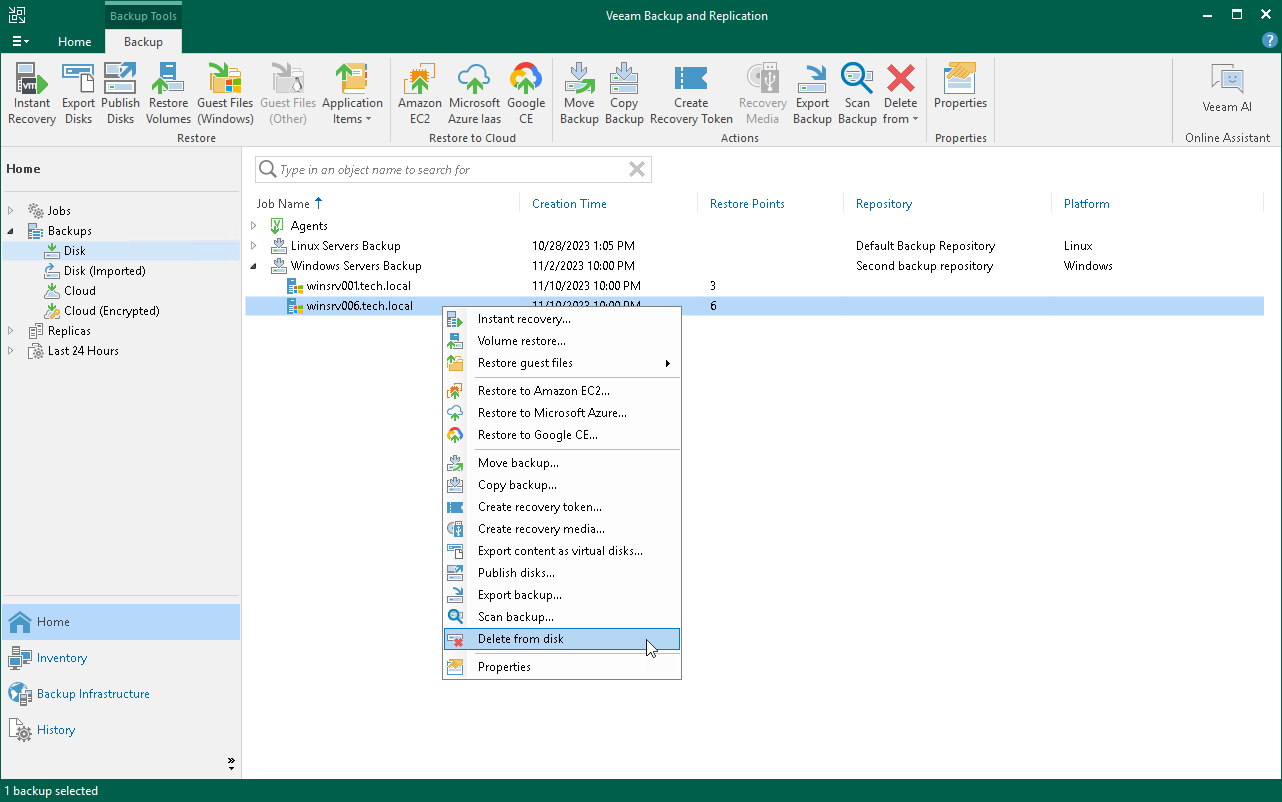Removing Backup from Disk
If you want to delete records about backups from the Veeam Backup & Replication console and configuration database and, additionally, delete backup files from the backup repository, you can use the Remove from disk operation.
NOTE |
|
You can remove an entire backup related to a Veeam Agent backup job or remove specific child backups — backups related to individual computers in the backup.
To remove a Veeam Agent backup from the backup repository:
- Open the Home view.
- In the inventory pane, click Backups.
- In the working area select and remove the necessary backup:
- To remove the entire backup related to the Veeam Agent backup job or policy, select the backup and click Remove from > Disk on the ribbon or right-click the backup and select Remove from > Disk.
- To remove a backup of a specific computer in the Veeam Agent backup job or policy, expand the parent backup, select the necessary computer and click Remove from > Disk on the ribbon or right-click the computer and select Remove from > Disk.