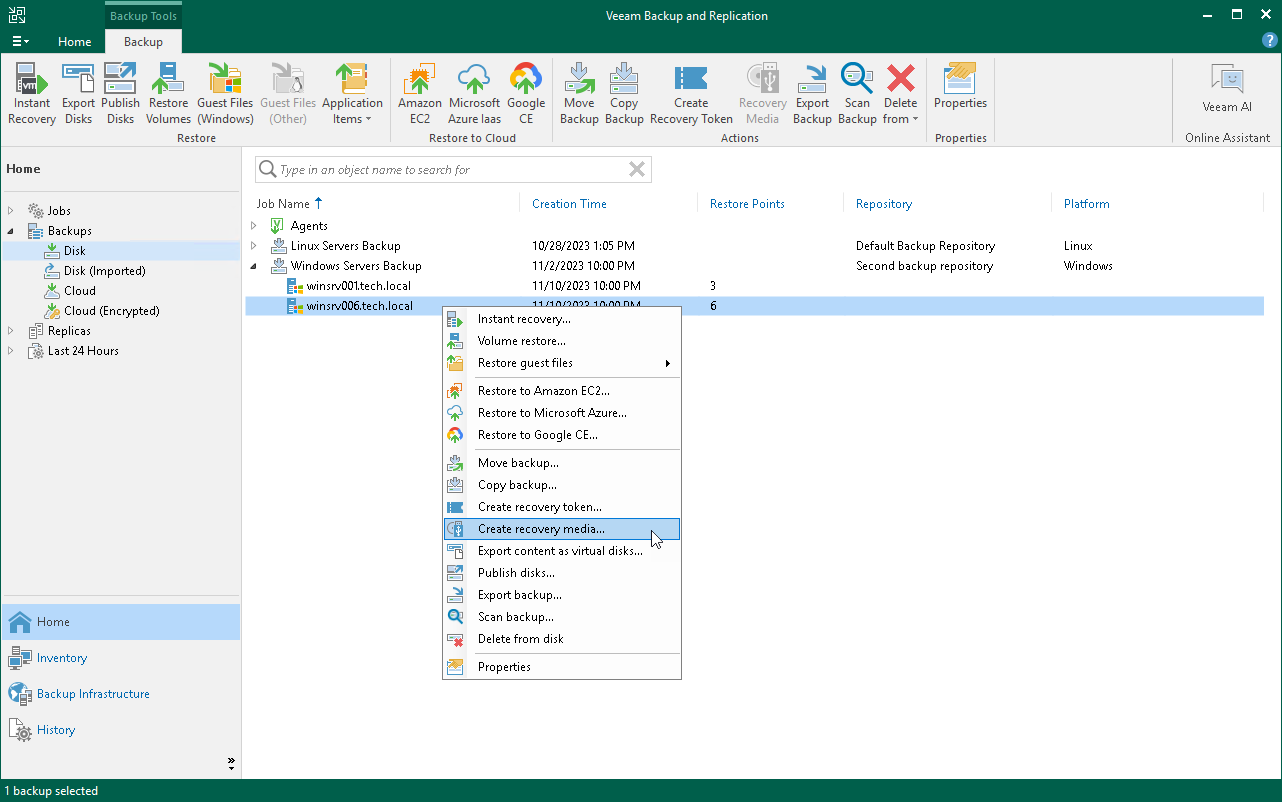Creating Veeam Recovery Media from Backup
You can create the Veeam Recovery Media for a Microsoft Windows computer whose Veeam Agent backup resides on a Veeam backup repository or Veeam Cloud Connect repository. For this operation, you can use a backup created by any type of a Veeam Agent backup job: a backup job managed by the backup server or backup job managed by Veeam Agent (backup policy).
Creating the Veeam Recovery Media for a computer in a backup does not differ from creating the Veeam Recovery Media for a protected computer in the Veeam Backup & Replication inventory. To learn more, see Creating Veeam Recovery Media.
To create Veeam Recovery Media:
- Open the Home view.
- In the inventory pane, click Backups.
- In the working area, expand the Veeam Agent backup, select the necessary computer in the backup and click Recovery Media on the ribbon or right-click the computer and select Create recovery media.
- Complete the steps of the Create Recovery Media wizard.