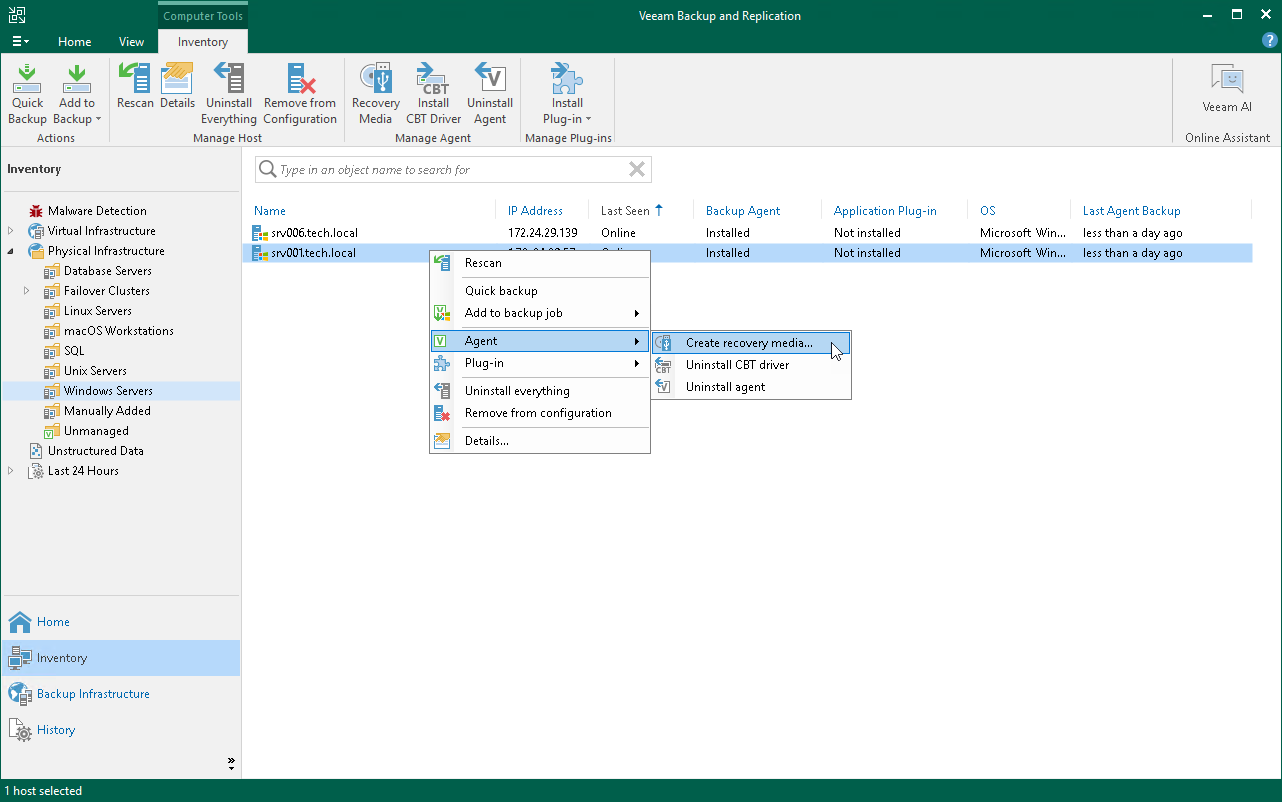Step 1. Launch Create Recovery Media Wizard
To launch the Create Recovery Media wizard:
- Open the Inventory view.
- In the inventory pane, expand the Physical and Cloud Infrastructure node and select a protection group that contains the necessary protected computer.
- In the working area, select the computer and click Recovery Media on the ribbon or right-click the computer and select Agent > Create recovery media.
TIP |
You can also launch the Create Recovery Media wizard from the Backups node in the Home view of the Veeam backup console. To learn more, see Creating Recovery Media from Backup. |