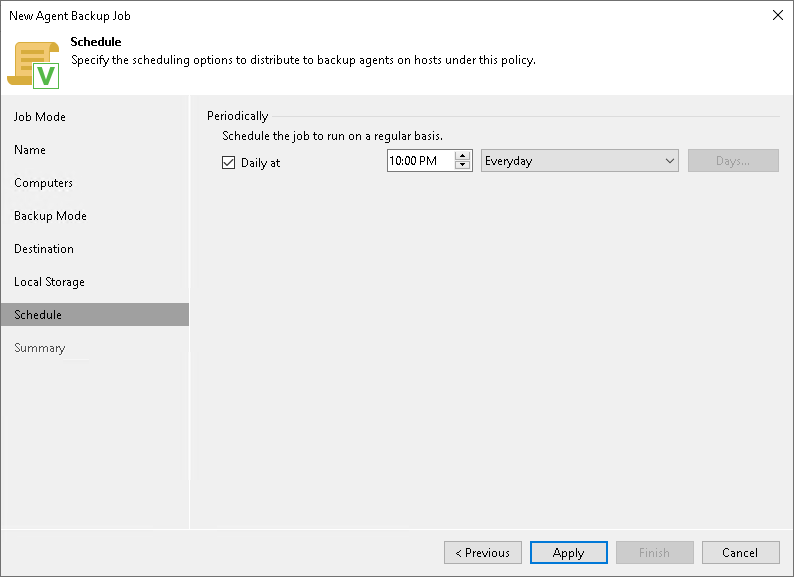Scheduling Settings for Workstations
At the Schedule step of the wizard, specify the schedule according to which you want to perform backup.
To specify the backup job schedule:
NOTE |
The backup job on each Veeam Agent computer runs according to the local time of the computer. |
- Select the Daily at check box and use the fields on the right to specify time and days when the backup job must start:
- Everyday — select this option to start the job at specific time daily.
- On weekdays — select this option to start the job at specific time on weekdays.
- On these days — select this option to start the job at specific time on selected days.