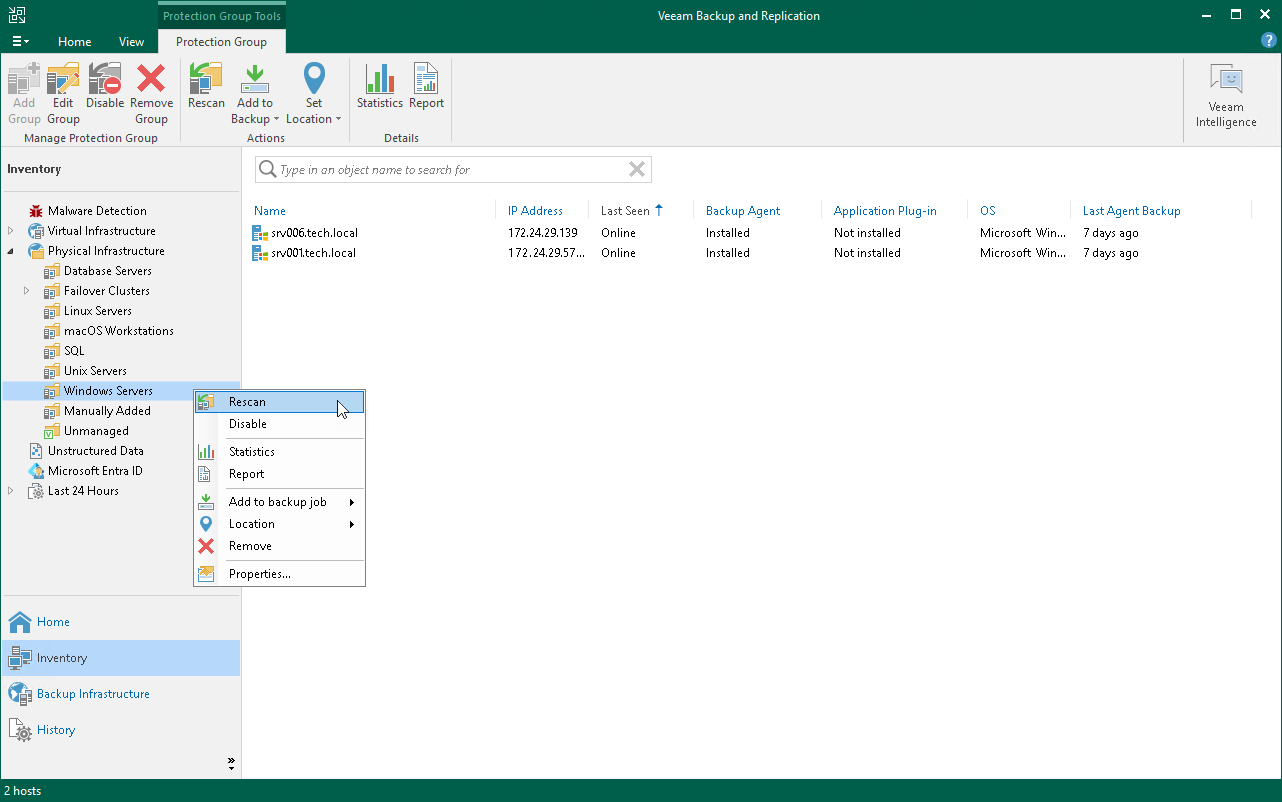Deployment Procedure for Windows Computers
To deploy a hotfix on Microsoft Windows computers included in the protection group, perform the following steps:
- Obtain a hotfix from Veeam Customer Support.
- Save the Veeam Agent for Microsoft Windows setup archive to the following folder on the server where Veeam Backup & Replication console is installed:
C:\ProgramData\Veeam\Agents\fixes\vaw\kb.<number> |
where <number> is a number of the hotfix provided by Veeam Customer Support.
- Rescan the protection group:
- Open the Inventory view.
- In the inventory pane, expand the Physical and Cloud Infrastructure node.
- In the inventory pane, select the necessary protection group and click Rescan on the ribbon or right-click the protection group and select Rescan.