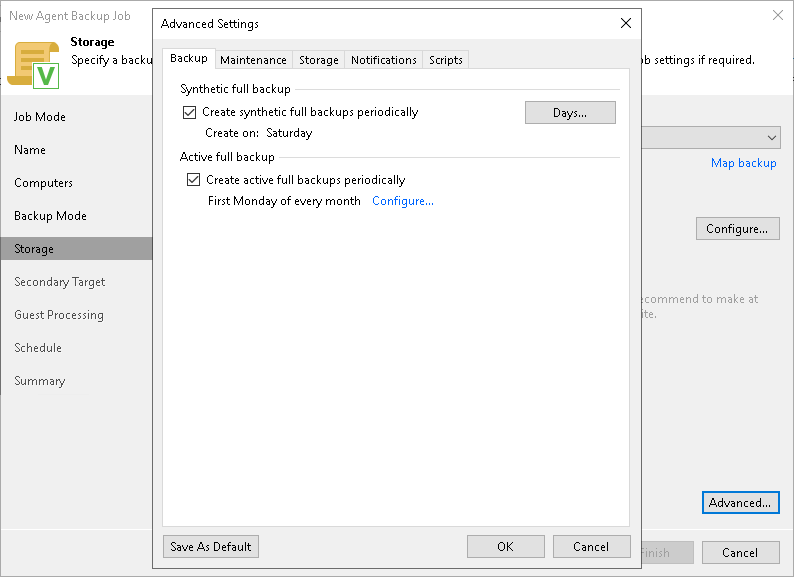Backup Settings
To specify settings for a backup chain created with the Veeam Agent backup job managed by the backup server:
- In the Advanced Settings window, select the Backup tab.
- If you want to periodically create synthetic full backups, select Create synthetic full backups periodically and click Configure to define the schedule.
NOTE |
Synthetic full backup is not available for backup jobs targeted at an object storage repository. |
- If you want to periodically create active full backups, select Create active full backups periodically and click Configure to define the schedule.
NOTE |
Consider the following:
|