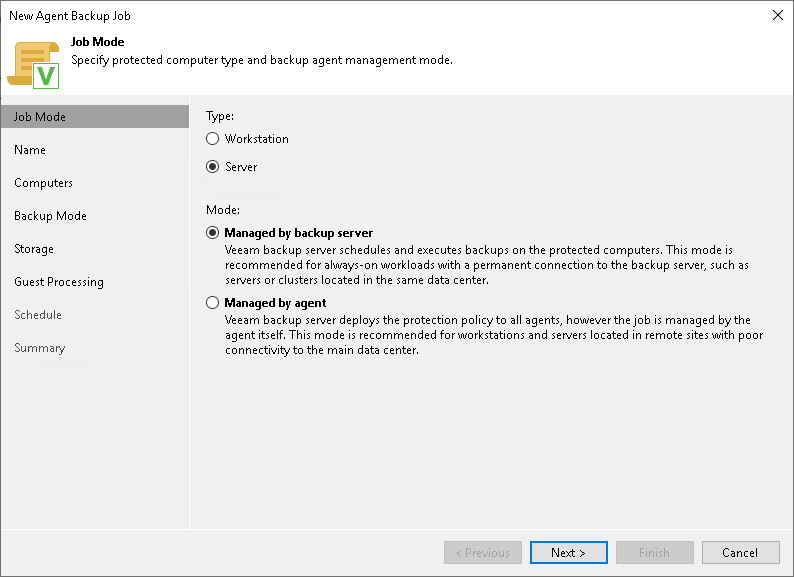Step 2. Select Job Mode
At the Job Mode step of the wizard, specify protection settings for the Veeam Agent backup job managed by the backup server:
- Select the type of protected computers whose data you want to back up with Veeam Agents.
- If you choose to back up data on servers, select the job mode.
Selecting Protected Computer Type
To create a Veeam Agent backup job managed by the backup server, at the Job Mode step of the wizard, in the Type field, select the Server option.
NOTE |
You cannot select the Workstation option if you want to create a Veeam Agent backup job managed by backup server. |
If you selected the Server option in the Type field, in the Mode field, select the Managed by backup server job mode to create a Veeam Agent backup job managed by the backup server. If you select the Managed by agent job mode, you will create a Veeam Agent backup policy.