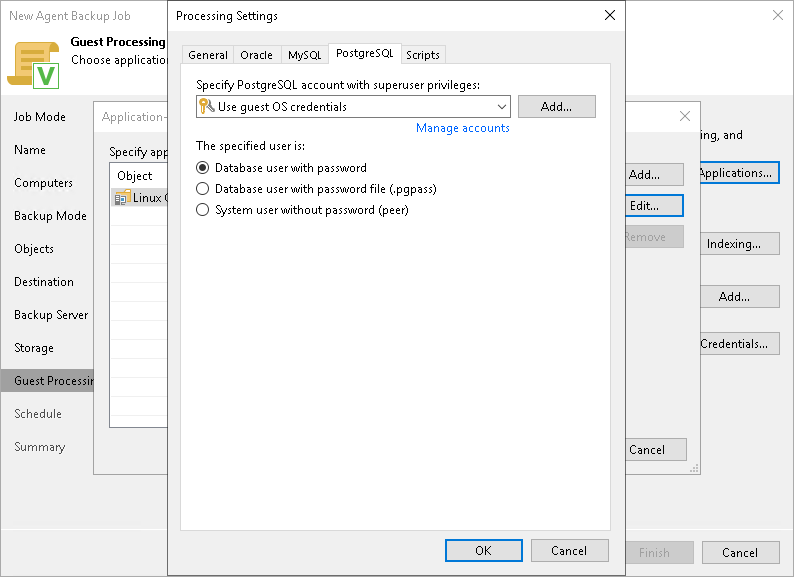PostgreSQL Processing Settings
You can specify how Veeam Agent for Linux must process the PostgreSQL database system.
Before You Begin
Before you configure the PostgreSQL processing, consider the following:
- Enable the following prerequisite settings:
- At the Guest Processing step of the wizard, the Enable application-aware processing check box is selected.
- At the Guest Processing step of the wizard, in the Application-Aware Processing Options window, a necessary protection group or individual computer is added to the list.
- At the Guest Processing step of the wizard, in the Guest OS credentials list, a necessary user account is selected.
- On the General tab, in the Applications section, Require successful processing or Try application processing, but ignore failures option is selected.
To learn more, see Guest Processing Settings and Application-Aware Processing.
- Consider section Requirements and Limitations.
Configuring PostgreSQL Processing
NOTE |
By default, Veeam Agent recursively scans the /etc/postgresql, /var/lib/postgresql and /var/lib/pgsql directories for the configuration files of PostgreSQL instances. If you keep configuration files in custom directories, the pgsqlagent agent can use its own VeeamPostgreSQLAgent.xml configuration file that is located in the /etc/veeam/ directory. The pgsqlagent agent configuration file must be a single line XML. To explicitly include or exclude specific configuration files from rescan, you can add the following commands to the VeeamPostgreSQLAgent.xml file:
For example: <config AddConfigDirs="/opt/psql/" ExcludeConfigDirs="/var/lib/postgresql/13/main45/,/var/lib/postgresql/13/maindd/" /> |
To specify how Veeam Agent for Linux must process the PostgreSQL database system, perform the following:
- At the Guest Processing step of the wizard, click Applications.
- In the Application-Aware Processing Options window, select the necessary object, click Edit, then click the PostgreSQL tab.
- On the PostgreSQL tab, specify a user account that Veeam Agent for Linux will use to connect to the PostgreSQL database. You can do one of the following:
- Select from the Specify PostgreSQL account with superuser privileges list a user account that has the required rights for the database.
If you have not set up credentials beforehand, click the Manage accounts link or click Add on the right to add credentials. With this option selected, Veeam Agent for Linux will connect to the PostgreSQL database under the account that you have selected in the Specify PostgreSQL account with superuser privileges list.
Keep in mind that if you plan to select the peer authentication method at the step 4 of this procedure, you can add a user account in the Credentials Manager without specifying the password for the account.
- Select the Use guest OS credentials option.
With this option selected, Veeam Agent for Linux will do the following:
- Veeam Agent will check if you have specified custom credentials for the computer or protection group in the Guest OS Credentials window at the Guest Processing step of the wizard.
If you specify custom credentials for the computer or protection group in the Guest OS Credentials window, Veeam Agent will process the PostgreSQL database under the account that you have specified in this window.
If you do not specify custom credentials for the computer or protection group, Veeam Agent will do as described in the step ii of this procedure.
To learn more, see step 5 in Specify Guest Processing Settings.
- Veeam Agent will check what you have selected in the Guest OS credentials list at the Guest Processing step of the wizard.
If you specify credentials in the Guest OS credentials list, Veeam Agent will process the PostgreSQL database under the account that you specify in this list.
If you do not specify credentials in the list and select the Use protection group credentials option instead, Veeam Agent will do as described in the step iii of this procedure.
To learn more, see step 4 in Specify Guest Processing Settings.
- Veeam Agent will check what credentials you have specified for the computer or protection group at the Computers step of the wizard.
If you specify stored credentials for this computer in the protection group settings, Veeam Agent will process the PostgreSQL database using the specified account.
If you specify single-use credentials for this computer in the protection group settings, Veeam Agent will process the PostgreSQL database using the root user.
To learn more, see Specifying Computers.
- In the The specified user is field, specify how Veeam Agent will connect to the PostgreSQL database.
The The specified user is field is connected closely with the Specify PostgreSQL account with superuser privileges list. Veeam Agent will do the following depending on what you specified using these two controls.
Control | Veeam Agent Behavior | |
|---|---|---|
Specify PostgreSQL Account with Superuser Privileges | The Specified User Is | |
The Use guest OS credentials option is selected. | The Database user with password option is selected. |
|
The Database user with password file option is selected. |
| |
The System user without password option is selected. |
| |
The user account is specified. | The Database user with password option is selected. |
|
The Database user with password file option is selected. |
| |
The System user without password option is selected. |
| |
For more information on how Veeam Agent for Linux processes the PostgreSQL database system, see the PostgreSQL Backup section in the Veeam Agent for Linux User Guide.