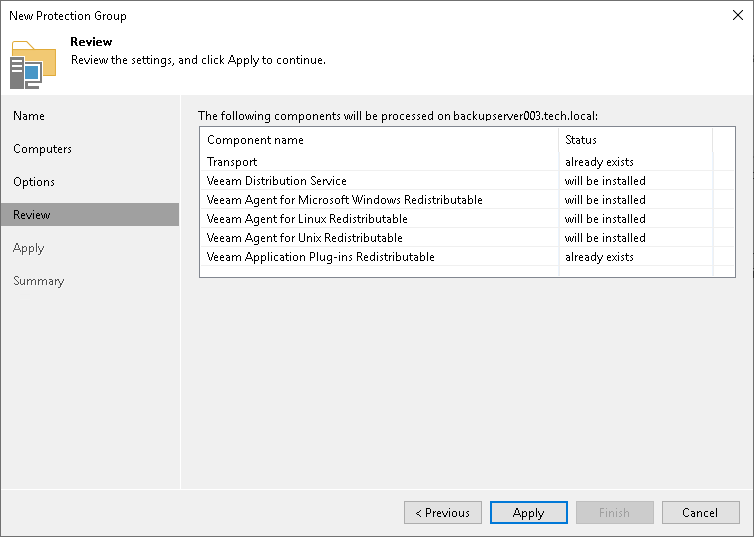Step 6. Review Components
At the Review step of the wizard, review what Veeam Backup & Replication components are already installed on the distribution server specified for the protection group and what components will be installed.
- Review the components.
- Click Apply to add the configured protection group to the inventory.