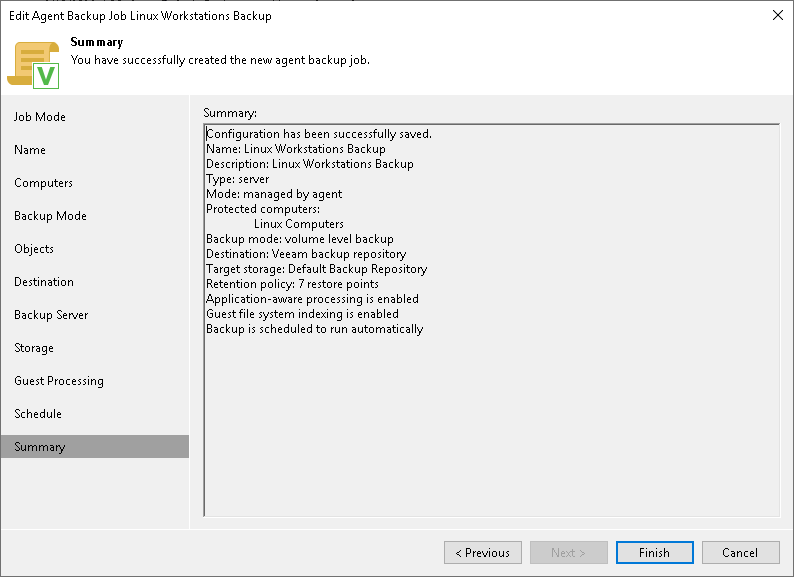Step 13. Review Backup Policy Settings
At the Summary step of the wizard, complete the Veeam Agent policy configuration process.
- Review settings of the configured backup policy.
- Click Finish to close the wizard.
Keep in mind that Veeam Backup & Replication does not immediately apply backup policy to computers included in protection groups for pre-installed Veeam Agents. Veeam Agents installed on computers that are included in these groups connect to Veeam Backup & Replication every 6 hours and get updated backup policy settings. If you targeted a backup policy at the Veeam backup server and scheduled earlier than the next connection to Veeam Backup & Replication, this backup policy will get updated backup policy settings at the next backup policy session start. To learn more about protection groups for pre-installed Veeam Agents, see Protection Group Types.
If you want to apply backup policy immediately, you must synchronize Veeam Agent with Veeam Backup & Replication from the Veeam Agent computer side manually. To learn more, see Configuration.