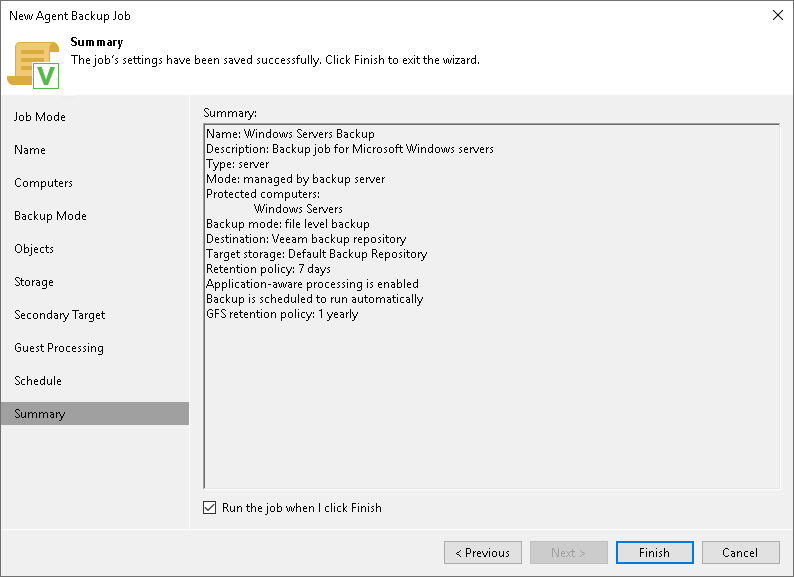Step 12. Review Backup Job Settings
At the Summary step of the wizard, complete the backup job configuration process.
- Review settings of the configured Veeam Agent backup job.
- Select the Run the job when I click Finish check box if you want to start the job right after you finish working with the wizard.
- Click Finish to close the wizard.