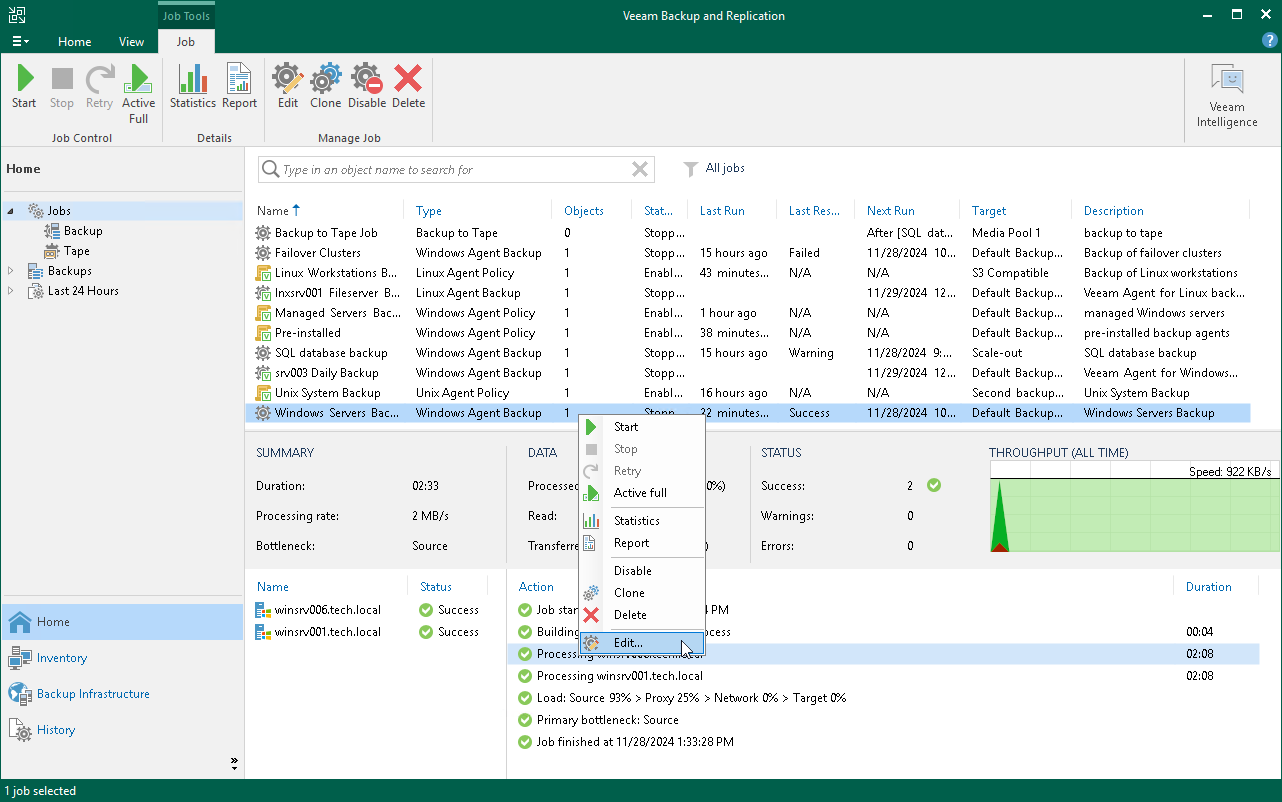Editing Veeam Agent Backup Job Settings
You can edit Veeam Agent backup jobs configured in Veeam Backup & Replication at any time. For example, you may want to edit a backup job to change the backup scope, target location or job scheduling settings.
NOTE |
Consider the following:
|
To edit job settings:
- Open the Home view.
- In the inventory pane, select Jobs.
- In the working area, select the job and click Edit on the ribbon or right-click the job and select Edit.
- Complete the steps of the Edit Agent Backup Job wizard to change the job settings as required.