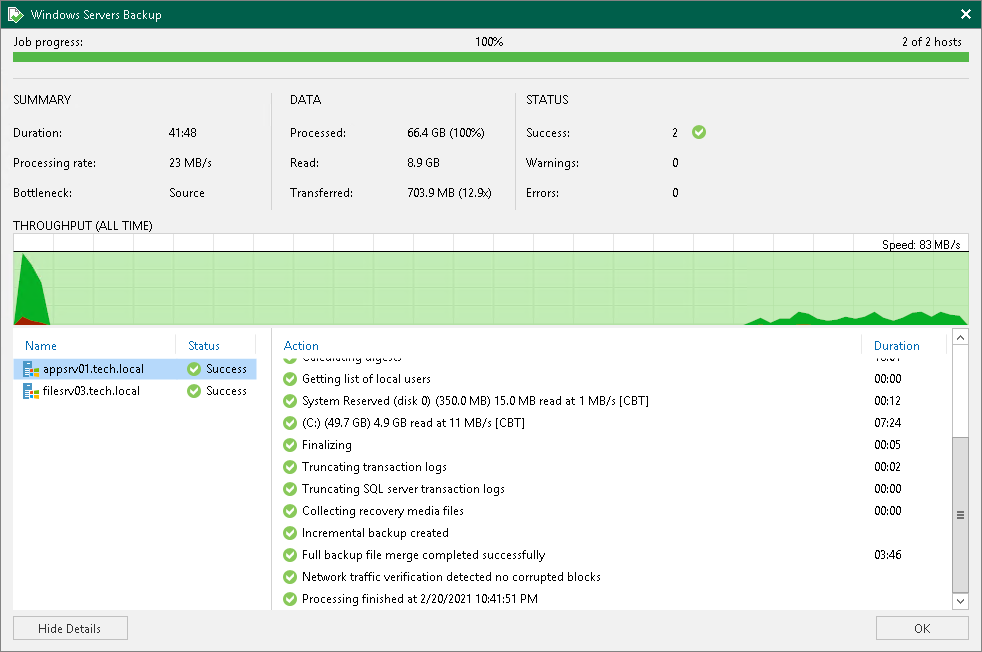Viewing Veeam Agent Backup Job Statistics
You can view statistics about Veeam Agent backup jobs configured in Veeam Backup & Replication. For Veeam Agent backup jobs managed by the backup server, Veeam Backup & Replication displays statistics in the similar way as for backup jobs for VM data backup.
To learn more, see Reporting.
To view Veeam Agent backup job statistics:
- Open the Home view.
- In the inventory pane, click the Jobs node.
- Depending on the backup job settings, do the following:
- If the backup job does not back up Microsoft SQL Server transaction logs, in the working area, select the necessary job and click Statistics on the ribbon or right-click the job and select Statistics.
- If the backup job backs up Microsoft SQL Server transaction logs, in the working area, select the necessary job and click Statistics > Instance Backup on the ribbon or right-click the job and select Statistics > Instance Backup.
For more information about backup of Microsoft SQL Server transaction logs, see Microsoft SQL Server Transaction Log Settings.