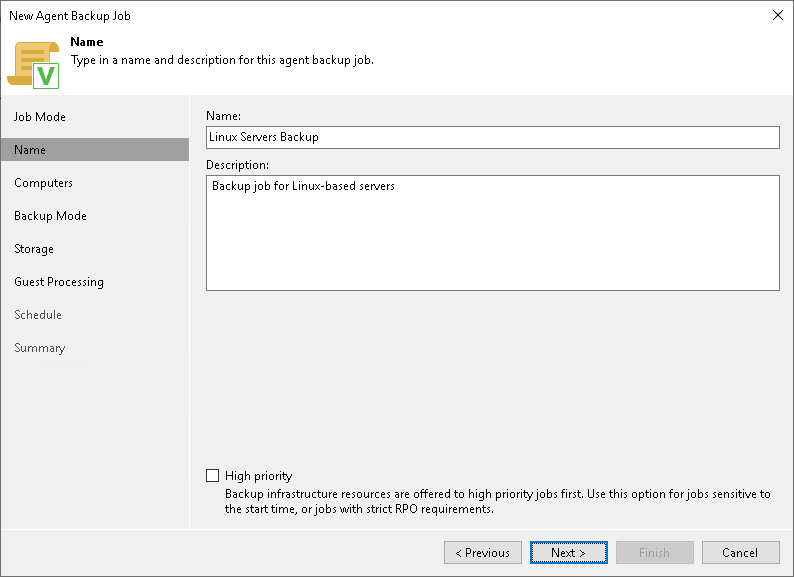Step 3. Specify Job Name and Description
At the Name step of the wizard, specify a name and description for the Veeam Agent backup job managed by the backup server.
- In the Name field, enter a name for the backup job.
- In the Description field, provide a description for future reference. The default description contains information about the user who created the job, date and time when the job was created.
- Select the High priority check box if you want the resource scheduler of Veeam Backup & Replication to prioritize this job higher than other similar jobs and to allocate resources to it in the first place. To learn more, see Job Priorities.