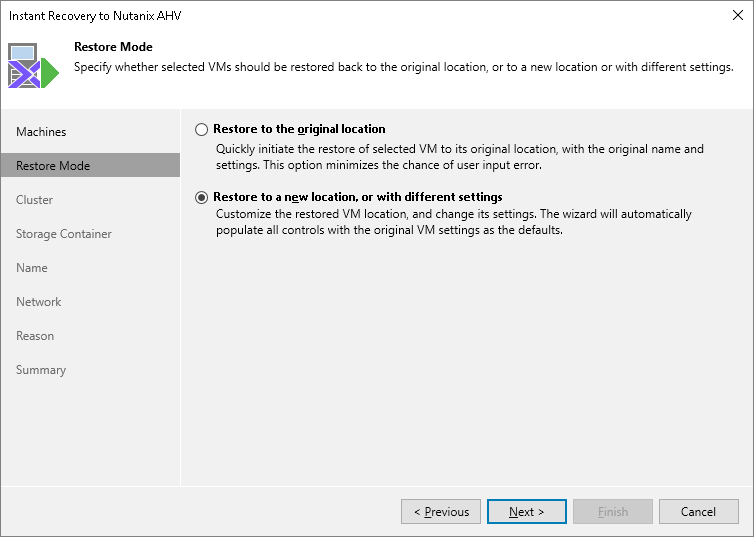Step 3. Choose Restore Mode
[This step applies only if you restore Nutanix AHV VMs]
At the Restore Mode step of the wizard, choose whether you want to restore the selected VM to the original or to a custom location.
To meet minimum requirements for VMs residing on a Nutanix AHV cluster, Veeam Plug-in for Nutanix AHV allocates 64 MB of RAM to the recovered VM if it originally had less amount of memory.
Important |
If you recover a VM with original settings, and the original VM still exists in the virtual infrastructure, the original VM will be removed. |