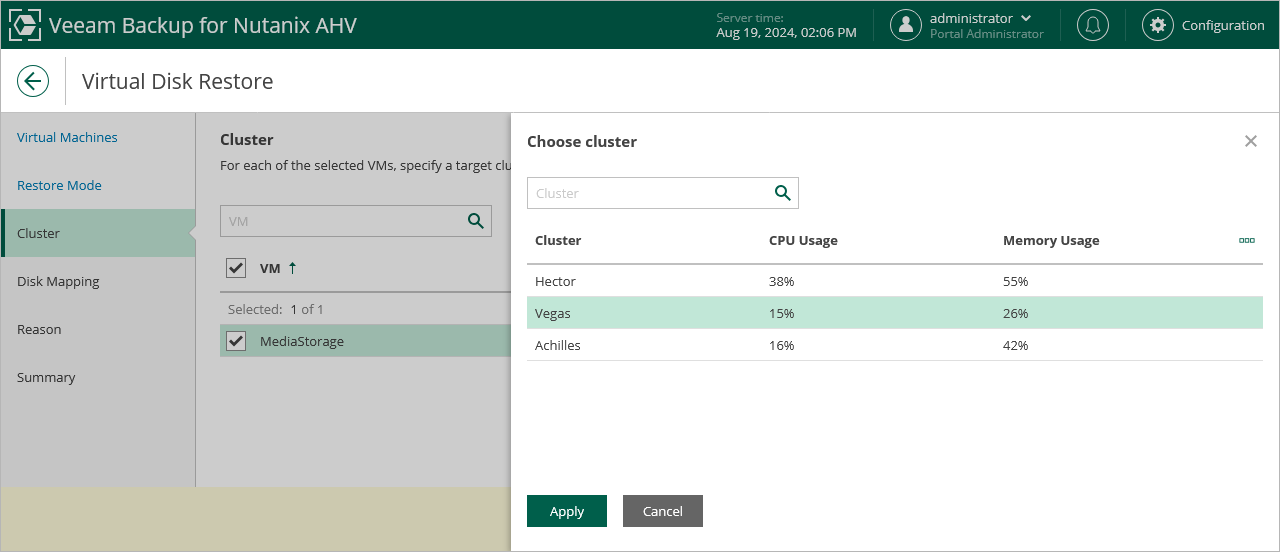Step 4. Specify Target Cluster
[This step applies only if you have selected the Restore to new location, or with different settings option at the Restore Mode step of the wizard in the Prism Central deployment]
At the Cluster step of the wizard, choose the cluster where the disks will be restored.
Note |
The Cluster step of the Virtual Disk Restore wizard is only available when you restore the disks from a VM backup. |