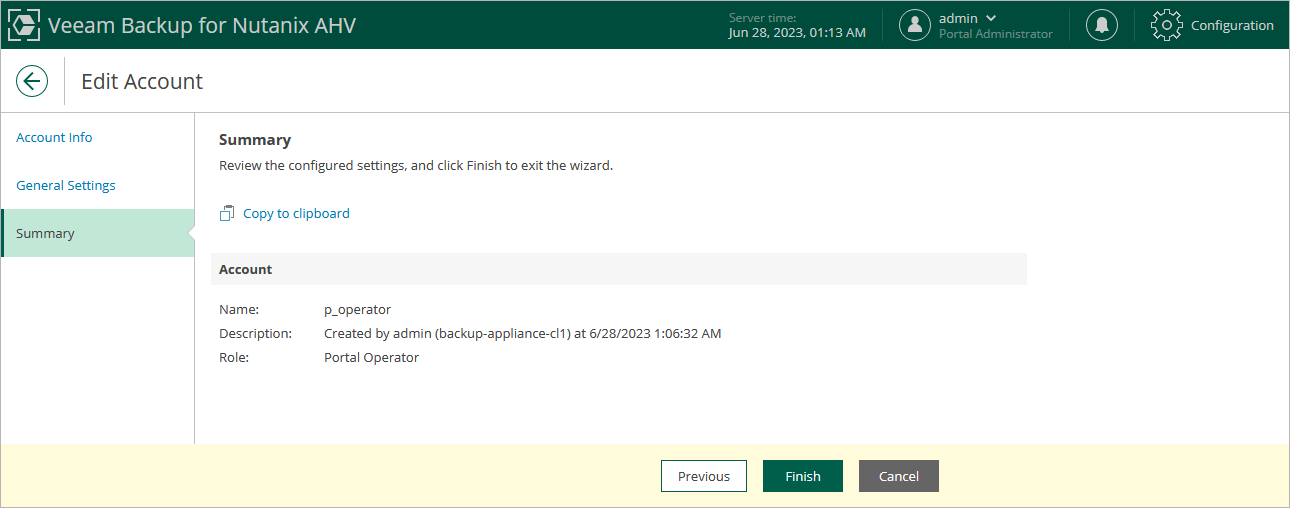Editing User Account Settings
For each user account added to the Veeam Backup for Nutanix AHV configuration database, you can modify the settings of the account:
- Switch to the Configuration page.
- Navigate to Accounts.
- Select the user account and click Edit.
- Complete the Edit Account wizard.
- At the Account Info step of the wizard, edit a description of the user account.
- At the General Settings step of the wizard, select a new role for the user account.
- At the Summary step of the wizard, review summary information and click Finish.