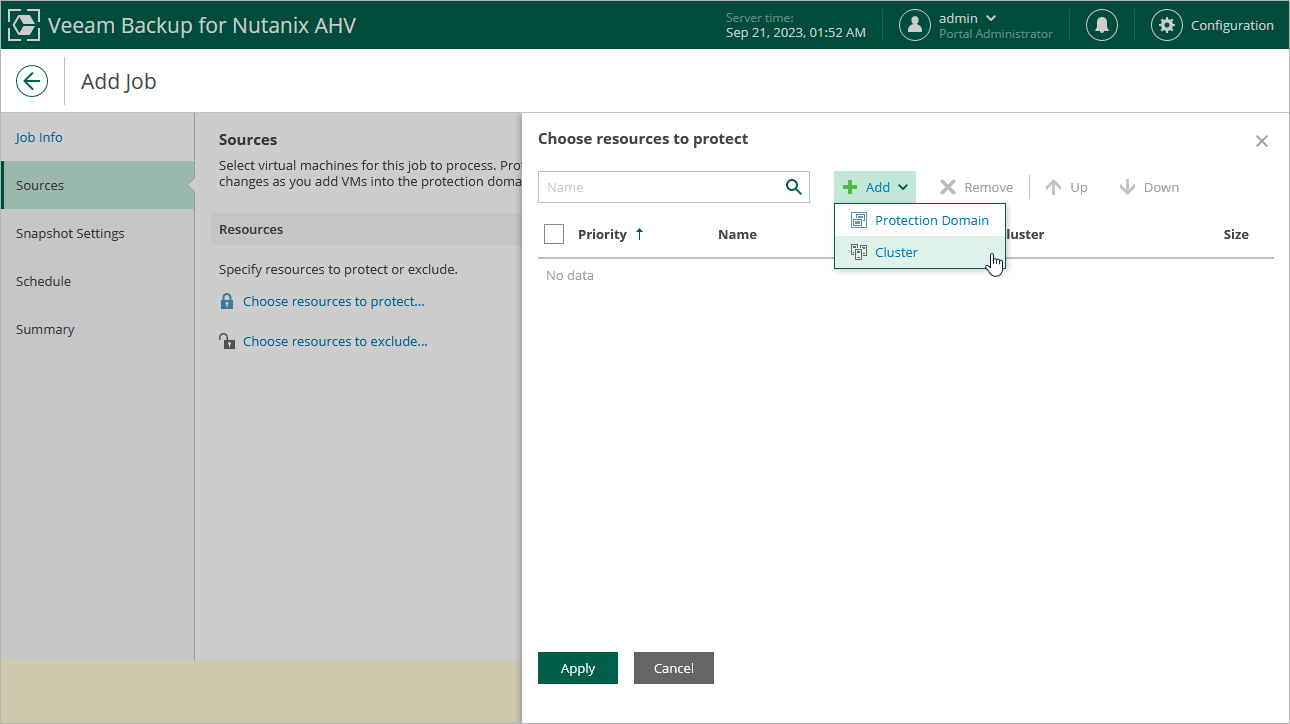Step 3. Select Protection Domains
At the Sources step of the wizard, specify the backup scope — choose whether you want to take snapshots of individual protection domains or all protection domains configured in the cluster or Prism Central.
Veeam Backup for Nutanix AHV will regularly check for new consistency groups (VMs and volume groups) added to the domain and automatically update the job settings to include them in the backup scope. For a protection domain to be displayed in the list of the available domains, it must be configured in the Nutanix AHV cluster as described in Nutanix documentation.
Tip |
As an alternative to specifying resources explicitly, you can exclude a number of resources from the backup scope. To do that, click Choose resources to exclude and specify protection domains that you do not want to protect — the procedure is the same as described for including resources in the backup scope. Consider that if a resource appears both in the list of included and excluded resources, Veeam Backup for Nutanix AHV will still not process the resource because the list of excluded resources has a higher priority. |
While running the job, Veeam Backup for Nutanix AHV processes resources in the order they are added to the backup scope. However, you can change the order, for example, if you add some mission-critical VMs to the job and want them to be processed first. To change the processing order, select a resource and use the Up or Down buttons.
Note |
If you include a cluster or Prism Central into the backup scope, PDs in this cluster are processed at random. To ensure that the PDs are processed in a specific order, you must add them as standalone PDs — not as a part of the cluster or Prism Central. |