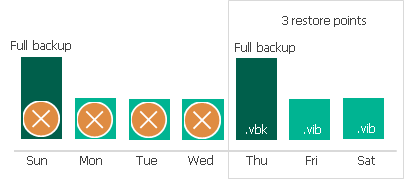Retention Policy
Backups created by jobs are not kept forever — they are removed according to retention policy settings specified while creating the jobs. Depending on the data protection scenario, retention policy can be specified:
- In days
Restore points in the backup chain can be stored only for the allowed period of time. If a restore point is older than the specified time limit, Veeam Backup for OLVM and RHV removes it from the backup chain. Since for retention policy specified in days, the backup chain must contain at least 3 restore points, Veeam Backup for OLVM and RHV may retain restore points for a longer period than configured in the retention policy settings.
- In restore points
The chain can contain only the allowed number of restore points. If the number of allowed restore points is exceeded, Veeam Backup for OLVM and RHV removes the earliest restore point from the chain.
Veeam Backup for OLVM and RHV retains the number of latest restore points defined in job scheduling settings as described in section Creating Backup Jobs. For backup chains created by jobs without scheduled active or synthetic full backups, Veeam Backup for OLVM and RHV applies forever forward incremental backup retention policy. For backup chains created by jobs that regularly produce active or synthetic full backups, Veeam Backup for OLVM and RHV applies forward incremental backup retention policy.
Note |
To backup chains created by backup jobs that no longer exist, Veeam Backup for OLVM and RHV applies background retention. |
Forever Forward Incremental Backup Retention Policy
To track and remove redundant restore points from a forever forward incremental backup chain, Veeam Backup for OLVM and RHV performs the following actions once a day:
- Veeam Backup for OLVM and RHV checks the configuration database to detect backup chains where the number of allowed restore points is exceeded.
- If retention policy is specified in days, Veeam Backup for OLVM and RHV detects backup chains with restore points that are older than the specified time limit.
- If retention policy is specified in restore points, Veeam Backup for OLVM and RHV detects backup chains where the number of allowed restore points is exceeded.
- If a redundant restore point exists in a backup chain, Veeam Backup for OLVM and RHV transforms the backup chain in the following way:
- Rebuilds the full backup to include there data of the incremental backup that follows the full backup. To do that, Veeam Backup for OLVM and RHV injects into the full backup data blocks from the earliest incremental backup in the chain. This way, the full backup ‘moves’ forward in the standard backup chain.
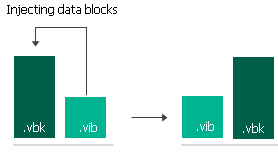
- Removes the earliest incremental backup from the chain as redundant — this data has already been injected into the full backup.
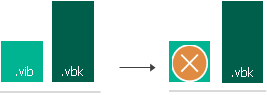
- Veeam Backup for OLVM and RHV repeats step 2 for all other redundant restore points found in the backup chain until all the restore points are removed. As data from multiple restore points is injected into the rebuilt full backup, Veeam Backup for OLVM and RHV ensures that the backup chain is not broken and that you will be able to recover your data when needed.
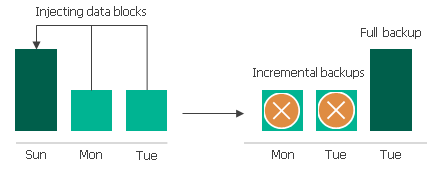
Forward Incremental Backup Retention Policy
To track and remove redundant restore points from a forward incremental backup chain, Veeam Backup for OLVM and RHV performs the following actions once a day:
- Veeam Backup for OLVM and RHV checks the configuration database to detect forward incremental backup chains where a new full backup has been created (which starts a new backup chain fragment).
- Veeam Backup for OLVM and RHV checks the following:
- If retention policy is specified in days, Veeam Backup for OLVM and RHV checks whether the period to keep restore points in the new chain fragment has reached the allowed time limit.
- If retention policy is specified in restore points, Veeam Backup for OLVM and RHV checks whether the number of restore points in the new chain fragment has reached the number of allowed restore points.
- If the new backup chain fragment has reached the limit of allowed restore points, Veeam Backup for OLVM and RHV removes all restore points of the older backup chain fragment.