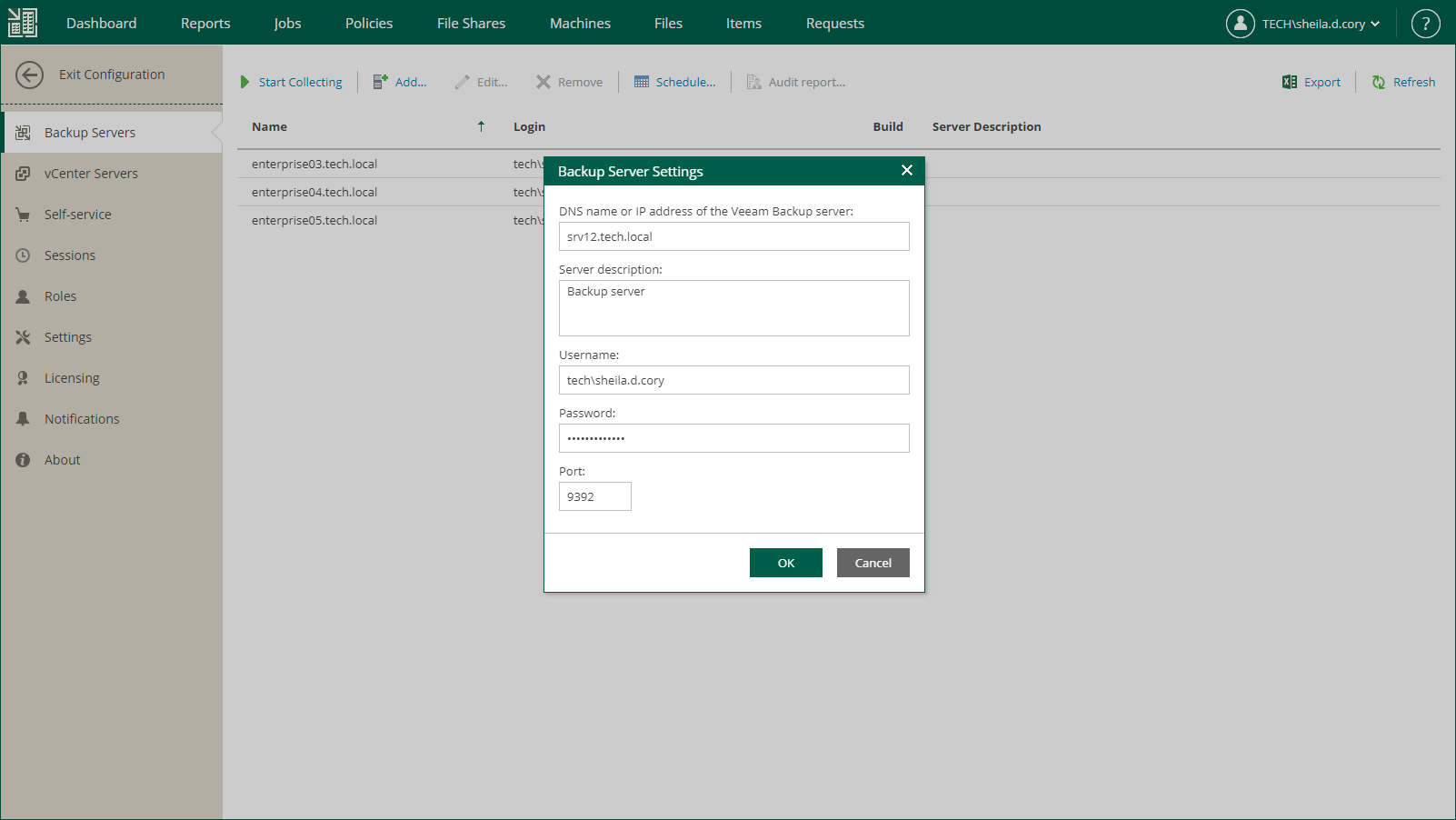This is an archive version of the document. To get the most up-to-date information, see the current version.
This is an archive version of the document. To get the most up-to-date information, see the current version.Managing Backup Servers
With Veeam Backup Enterprise Manager, you can perform the following actions with backup servers:
Veeam Backup Enterprise Manager allows users to manage jobs across several Veeam Backup & Replication servers and perform restore operations with backups using the information from these backup servers.
Before you add backup servers to the Veeam Backup Enterprise Manager infrastructure, consider the following limitations:
- You must not add a backup server to multiple instances of Veeam Backup Enterprise Manager.
- You must not add a backup server cloned from an added backup server.
- You must not add a backup server that holds the same configuration database as an added backup server, even after you remove the original backup server from Enterprise Manager. You may have two backup servers with the same configuration database when, for example, you restore the configuration database from one backup server to another. In case you want to manage such a backup server with Enterprise Manager, contact Veeam Customer Support.
- Starting from Veeam Backup Enterprise Manager 11a (build 11.0.1.1261 or later), you can add multiple backup servers that have multiple vCloud Director servers in their infrastructure. For more information, see Managing Multiple vCD Servers.
In the earlier builds of Veeam Backup Enterprise Manager 11, you can add multiple backup servers that have the same vCloud Director server in their infrastructure only.
- Install the same product version on the Veeam Backup Enterprise Manager server and Veeam backup servers. If you use different versions of Veeam Backup Enterprise Manager and Veeam Backup & Replication, you may not be able to leverage all features in Veeam Backup Enterprise Manager.
Veeam Backup Enterprise Manager supports adding backup servers with Veeam Backup & Replication 9.5 Update 4 and later.
To add a backup server to the Enterprise Manager infrastructure:
- Log in to Enterprise Manager using an administrative account.
- To open the Configuration view, click Configuration in the top right corner.
- Go to the Backup Servers section on the left.
- Click Add at the top of the Backup Servers section.
- In the Backup Server Settings window, enter a full DNS name or IP address of the server you want to add, and provide a server description.
- Provide a name and password of the user with administrative rights on the added server. The Veeam Backup Enterprise Manager user must be assigned the Veeam Backup Administrator role on the backup server. For more information see Configuring Backup Server Roles.
- Specify the port used by Veeam Backup Service. By default, port 9392 is used.
- Click OK to add the server.
To edit settings of a server after it was added, select the sever in the Backup Servers list and click Edit on the toolbar.
After you remove a backup server from the Veeam Backup Enterprise Manager infrastructure, Enterprise Manager stops collecting data from the backup server and showing information about the backup server such as jobs, backed up machines and so on.
On the backup server side, a record about the Enterprise Manager instance is deleted from the configuration database. The backup server continues using the license that Enterprise Manager pushed to the backup server until you remove the license or install a new one.
To remove an added backup server, select it in the Backup Servers list and click Remove on the toolbar.