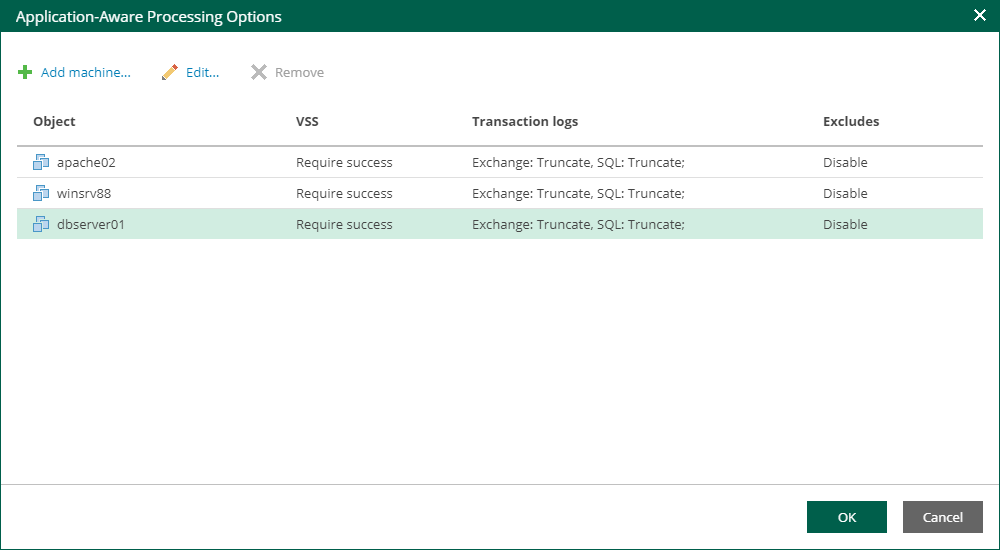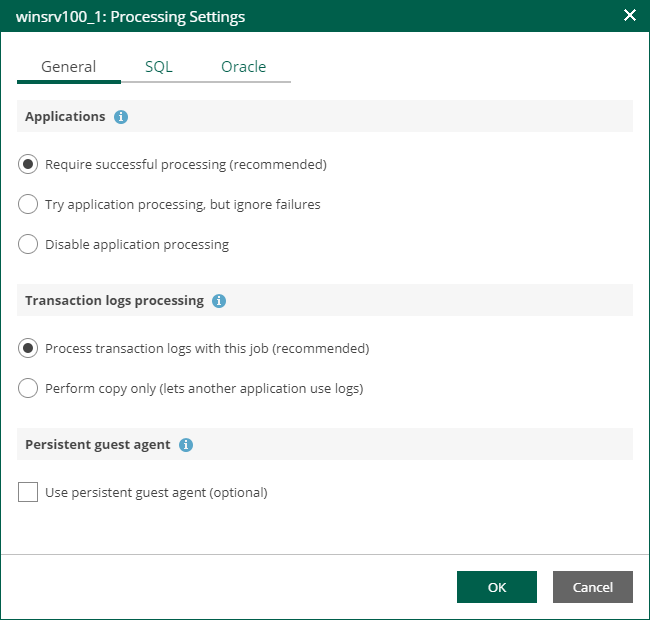This is an archive version of the document. To get the most up-to-date information, see the current version.
This is an archive version of the document. To get the most up-to-date information, see the current version.Application-Aware Processing
If VMs run Microsoft Active Directory, Microsoft SQL Server, Microsoft SharePoint, Microsoft Exchange or Oracle, you can enable application-aware processing to create transactionally consistent replicas. The transactionally consistent replicas guarantee proper recovery of applications without data loss.
To configure application-aware processing:
- Select the Enable application-aware processing check box.
- Click the Customize Application link.
- To define custom settings for a machine in the list, select it and click Edit.
Consider the following:
- To customize settings of a machine added as part of a container, add the machine as a standalone instance. For that, click Add machine and choose the necessary VM. Next, select the machine from the list and click Edit to customize VM settings.
- To discard custom settings of a machine, select the machine in the list and click Remove.
- Configure the necessary settings for the selected application server:
Applications Section
In this section, select the behavior scenario for application-aware processing:
- Select Require successful processing (default option) if you want Veeam Backup & Replication to stop the CDP replication if an error occurs during application-aware processing.
- Select Try application processing, but ignore failures if you want to continue the CDP replication process even if an error occurs. This option guarantees the CDP policy will continue working. The created replica will not be transactionally consistent, but rather crash-consistent.
- Select Disable application processing if you do not want to enable application-aware processing for the VM. This option makes the Transaction logs processing section unavailable.
Transaction Logs Processing Section
In this section, specify whether the CDP policy should process transaction logs or create copy-only replicas:
- Select Process transaction logs with this job if you want Veeam Backup & Replication to handle transaction logs. With this option enabled (default setting), Veeam will support log pruning for Microsoft Exchange and Microsoft SQL Servers, as well as for Oracle databases archived logs:
- Truncation of transaction logs for Microsoft Exchange Server VMs will be performed after the CDP policy completes successfully. If the CDP policy fails, the logs will remain untouched until the next start of the runtime process.
- Settings for SQL Server transaction log handling can be configured separately on the SQL tab — it becomes available to you with this option selected.
- Similarly, you can configure settings for Oracle database archived logs processing on the Oracle tab.
- Select Perform copy only if you use another replication tool to perform guest level replication, and this tool maintains consistency of the database state. Veeam Backup & Replication will create a copy-only replica for the selected VM. The copy-only replica preserves the chain of full and differential backup files and transaction logs on the VM. For more information, see Microsoft Docs.
Note |
With this option selected, the SQL and Oracle tabs are not available. |
SQL Server Processing Settings
For more information on configuring Microsoft SQL Server processing settings, see Backup and Restore of Microsoft SQL Server Databases.
Oracle Server Processing Settings
For more information on configuring Oracle processing settings, see Backup and Restore of Oracle Databases.