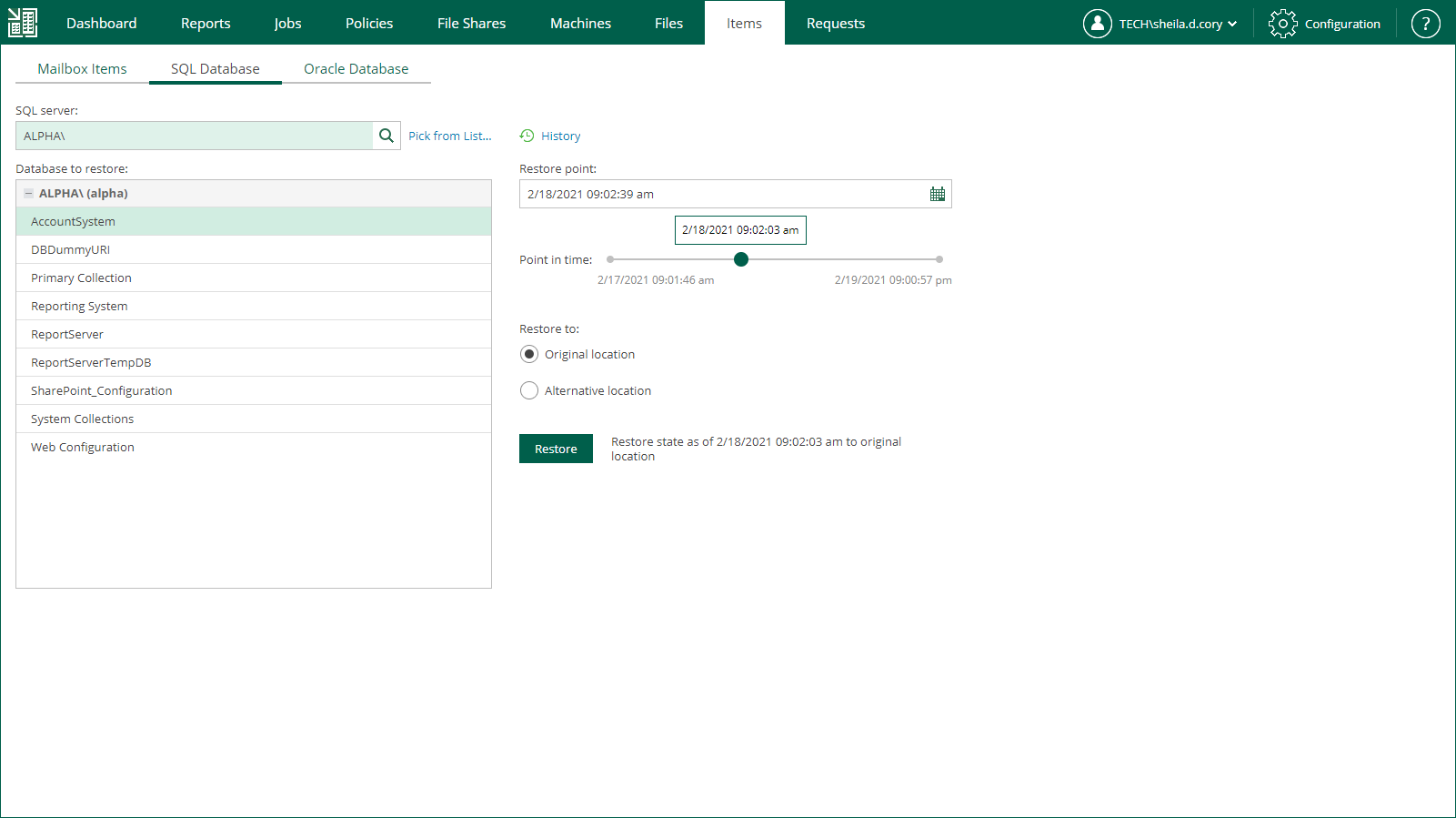This is an archive version of the document. To get the most up-to-date information, see the current version.
This is an archive version of the document. To get the most up-to-date information, see the current version.Restore Procedure
To restore a Microsoft SQL Server item:
- Sign in to Veeam Backup Enterprise Manager using an account with the sufficient permissions. For more information, see Providing Access Rights.
- Go to the Items tab and click SQL Database.
- Enter a name of SQL Server hosting the database you need to restore; use the server_name\instance_name format. Alternatively, click the Pick from List link to select from the list of available SQL Server machine backups.
- The list of available databases will be displayed. Select the database you need. Consider that user credentials for carrying out the restore procedure will be picked as follows:
- Veeam Backup Enterprise Manager will try to use the account of the backup job that contains the SQL Server machine.
- If this account does not have sufficient rights to perform the restore procedure (for example, in case of imported backup), user will be prompted to provide the necessary credentials.
Note |
For more information on the account roles in Veeam Backup Enterprise Manager that allow the user to restore SQL databases, see Providing Access Rights. |
- Perform restore following the required scenario. For information on the possible restore scenarios, see 1-Click Restore to Original Location and Restore with Custom Settings.
Related Topics