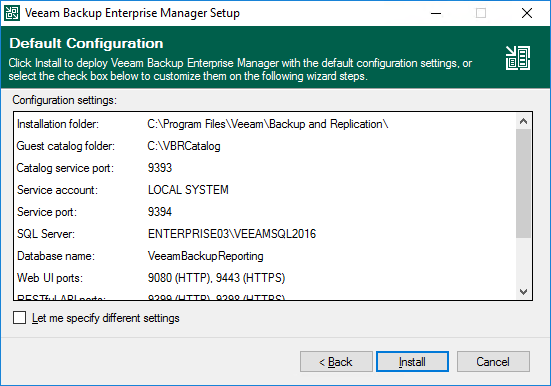This is an archive version of the document. To get the most up-to-date information, see the current version.
This is an archive version of the document. To get the most up-to-date information, see the current version.Step 6. Specify Installation Settings
At the Default Configuration step of the wizard, you can select to install Veeam Backup Enterprise Manager with default installation settings or specify custom installation settings.
By default, the setup wizard installs Veeam Backup Enterprise Manager with the following settings:
- Installation folder: C:\Program Files\Veeam\Backup and Replication.
- Guest catalog folder: the VBRCatalog folder on a volume with the maximum amount of free space, for example, C:\VBRCatalog.
The guest catalog folder stores indexing data for VM guest OS files. Indexing data is required for browsing and searching for VM guest OS files inside backups and performing 1-click restore.
- Catalog service port: 9393. The catalog service port is used by the Veeam Guest Catalog Service to replicate catalog data from backup servers to Veeam Backup Enterprise Manager.
- Service account: LOCAL SYSTEM. The service account is the account under which the Veeam Backup Enterprise Manager runs.
- Service port: 9394. The service port is used by Veeam Backup Enterprise Manager to collect data from backup servers.
- SQL Server: LOCALHOST\VEEAMSQL2012 or LOCALHOST\VEEAMSQL2016. During installation, the Veeam Backup Enterprise Manager setup installs a new instance of Microsoft SQL Server locally on the backup server:
- For machines running Microsoft Windows Server 2008 or Microsoft Windows Server 2008 R2, the setup installs Microsoft SQL Server 2012 SP3 Express Edition.
- For machines running Microsoft Windows Server 2012 and later, the setup installs Microsoft SQL Server 2016 SP2 Express Edition.
- Database name: VeeamBackupReporting. Veeam Backup Enterprise Manager deploys the Veeam Backup Enterprise Manager configuration database on the locally installed instance of Microsoft SQL Server.
- Web UI ports: 9080 (for HTTP protocol) and 9443 (for HTTPS protocol). These ports are used for accessing Veeam Backup Enterprise Manager web interface.
- REST API ports: 9399 (for HTTP protocol) and 9398 (for HTTPS protocol). These ports are used for accessing Veeam Backup Enterprise Manager REST API.
- Cloud Connect Portal port: 6443. This port is used for accessing Veeam Cloud Connect Portal by tenants.
To use default installation settings:
- Leave the Let me specify different settings check box not selected.
- Click Install. The installation process will begin.
To use custom installation settings, select the Let me specify different settings check box. The setup wizard will include additional steps that will let you configure installation settings.