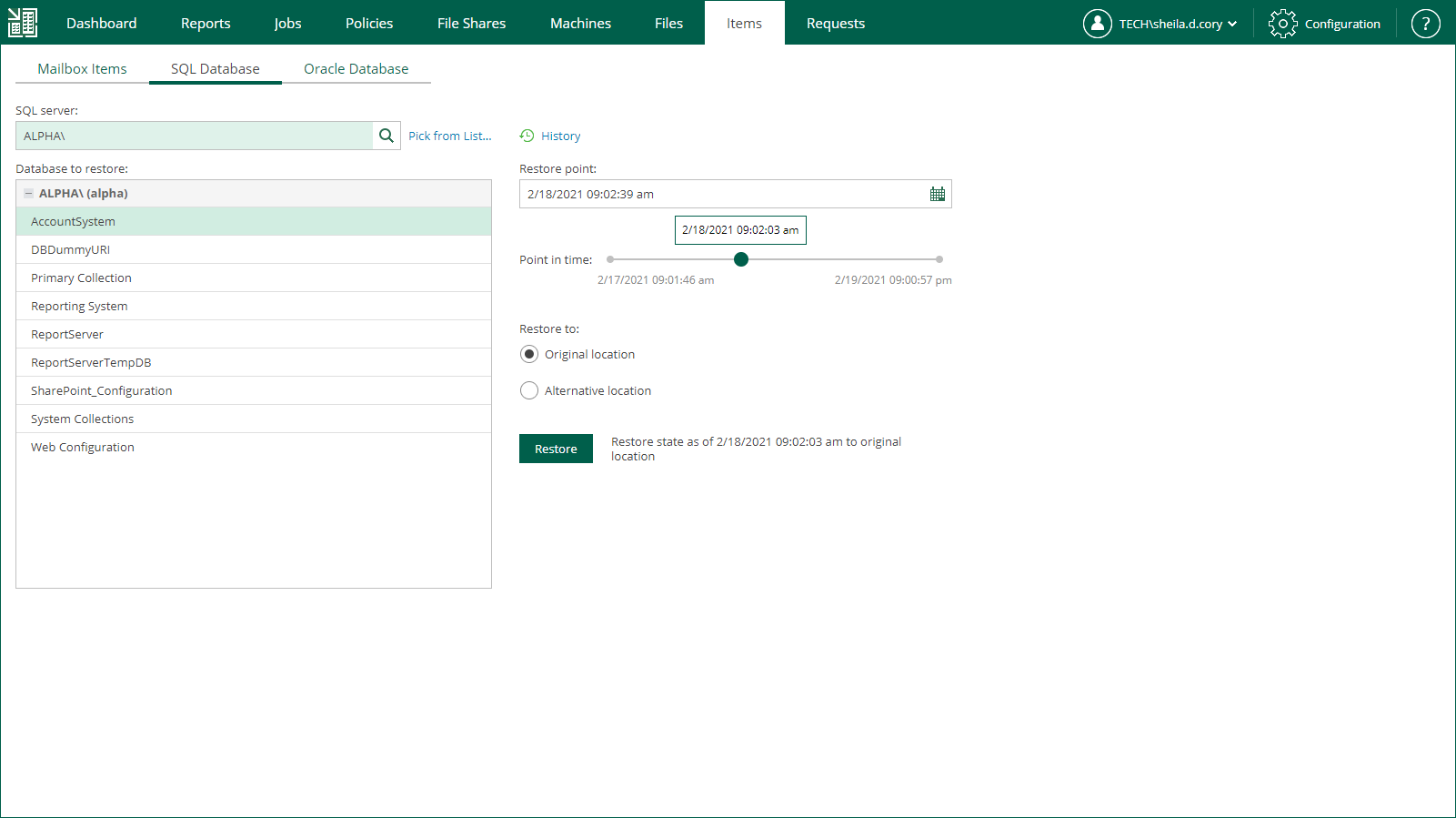This is an archive version of the document. To get the most up-to-date information, see the current version.
This is an archive version of the document. To get the most up-to-date information, see the current version.Scenario 1: 1-Click Restore to Original Location
This scenario allows you to restore the selected database to the latest available state back in the original location. For that, make sure the Original location option is selected in the Restore to section and click Restore.
When you restore database items to the original location, Enterprise Manager selects user credentials for the restore procedure according to the following rules:
- Veeam Backup Enterprise Manager tries to use the account specified in the backup job that contains the SQL Server machine.
- If this account does not have sufficient rights to perform the restore procedure (for example, in case of imported backup), the Enterprise Manager user will be prompted to provide the necessary credentials.
Note |
For more information on the account roles in Veeam Backup Enterprise Manager that allow a user to restore SQL databases, see Providing Access Rights. |
When performing database restore to the original location, a temporary iSCSI connection is established between the target SQL server (it acts as an iSCSI initiator) and mount server associated with the backup repository (it acts as an iSCSI target). For that, Veeam opens a TCP port from the port range 3260-3270; it closes this port after restore session is over.
Note |
If you restore a database that belongs to an AlwaysOn Availability Group, this database will be restored to the original server and added to the Availability Group. |