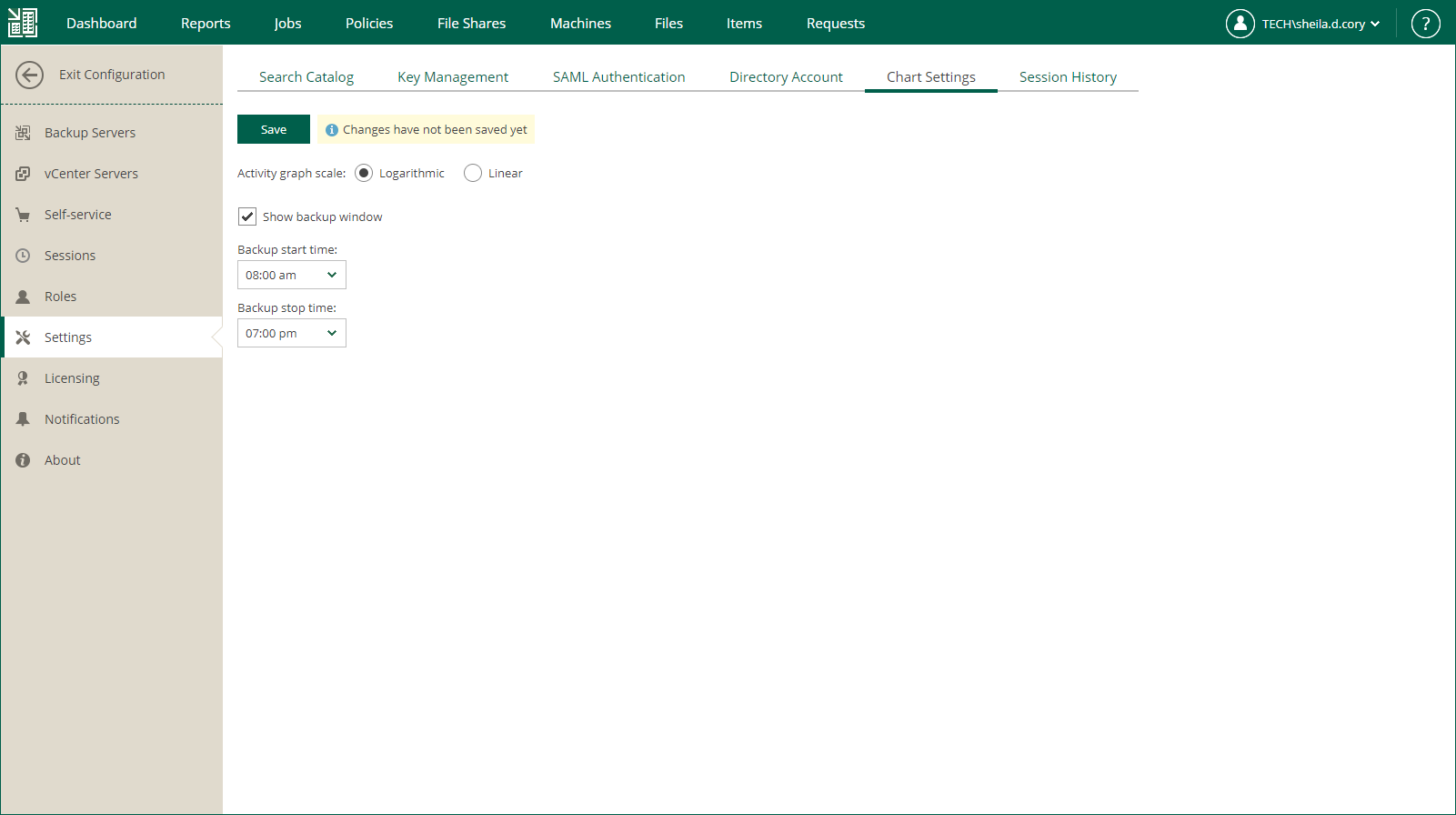This is an archive version of the document. To get the most up-to-date information, see the current version.
This is an archive version of the document. To get the most up-to-date information, see the current version.Customizing Dashboard Chart
You can customize the appearance of the Backup Servers chart that you can see on the Enterprise Manager dashboard.
Important |
Backup window interval that you specify here, effects the job settings that you configure for tenants that use the following portals: |
To customize the appearance of the chart, do the following:
- Open the Configuration view.
- Click the Settings section on the left of the Configuration view.
- Select the Chart Settings tab.
- Use the Activity graph scale options to switch between graph types: Linear and Logarithmic.
- Select the Show backup window check box to highlight the backup window on the dashboard chart.
- Specify time interval for the backup window. Default interval is from 8:00 PM to 8:00 AM. You can change the interval to correlate with your planned backup window by editing the start and stop time.
- To save the changes, click Save.