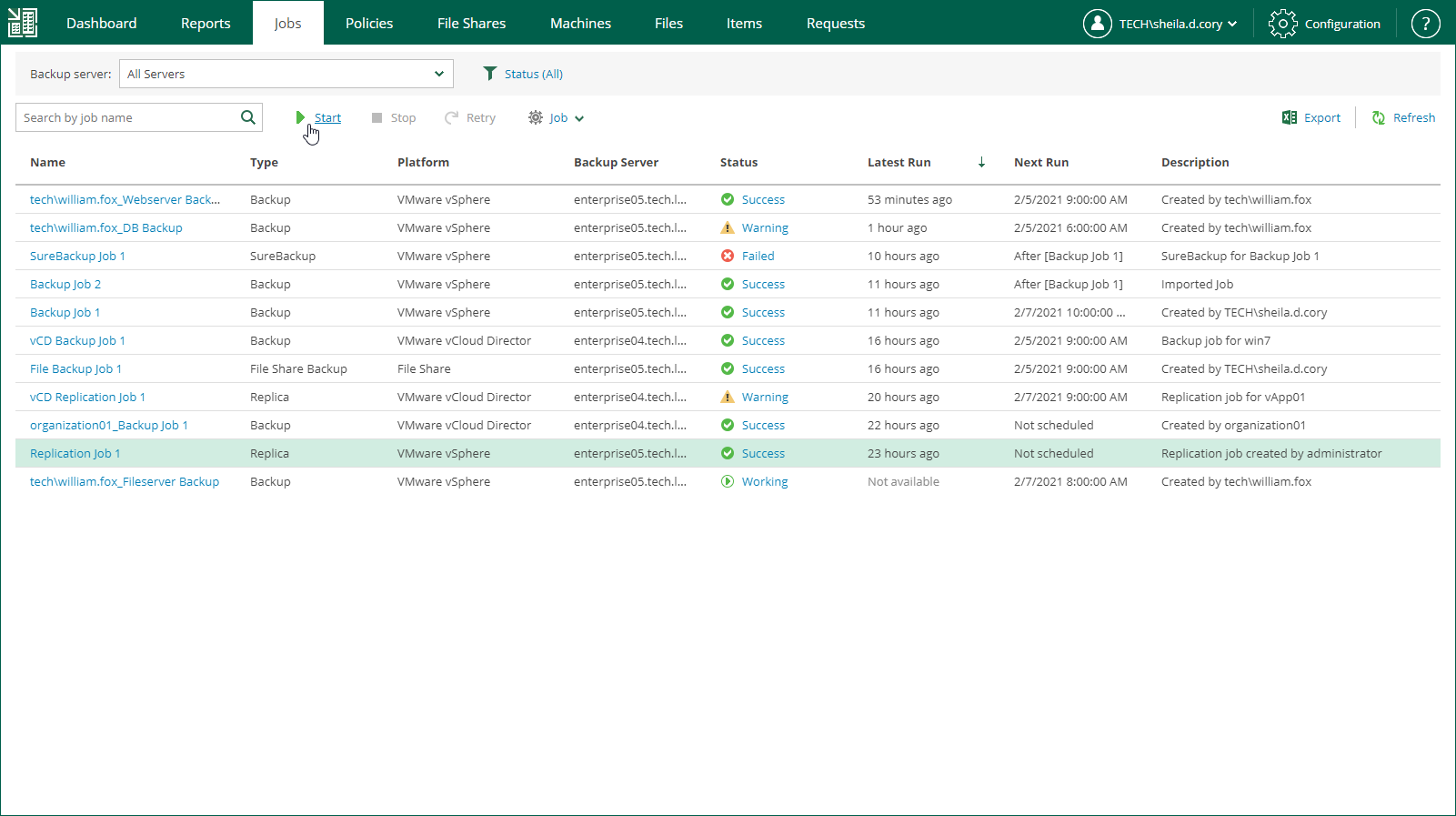This is an archive version of the document. To get the most up-to-date information, see the current version.
This is an archive version of the document. To get the most up-to-date information, see the current version.Starting, Stopping and Retrying Jobs
Users with the Portal Administrator role can control backup and replication jobs without the need to access the Veeam Backup & Replication console on the backup server.
On the Jobs tab, you can start, stop or retry a job.
- To start a job, select the job from the list and click Start.
- To stop a job, select the job from the list and click Stop.
- To retry a failed job, select the job from the list and click Retry.
Note |
|