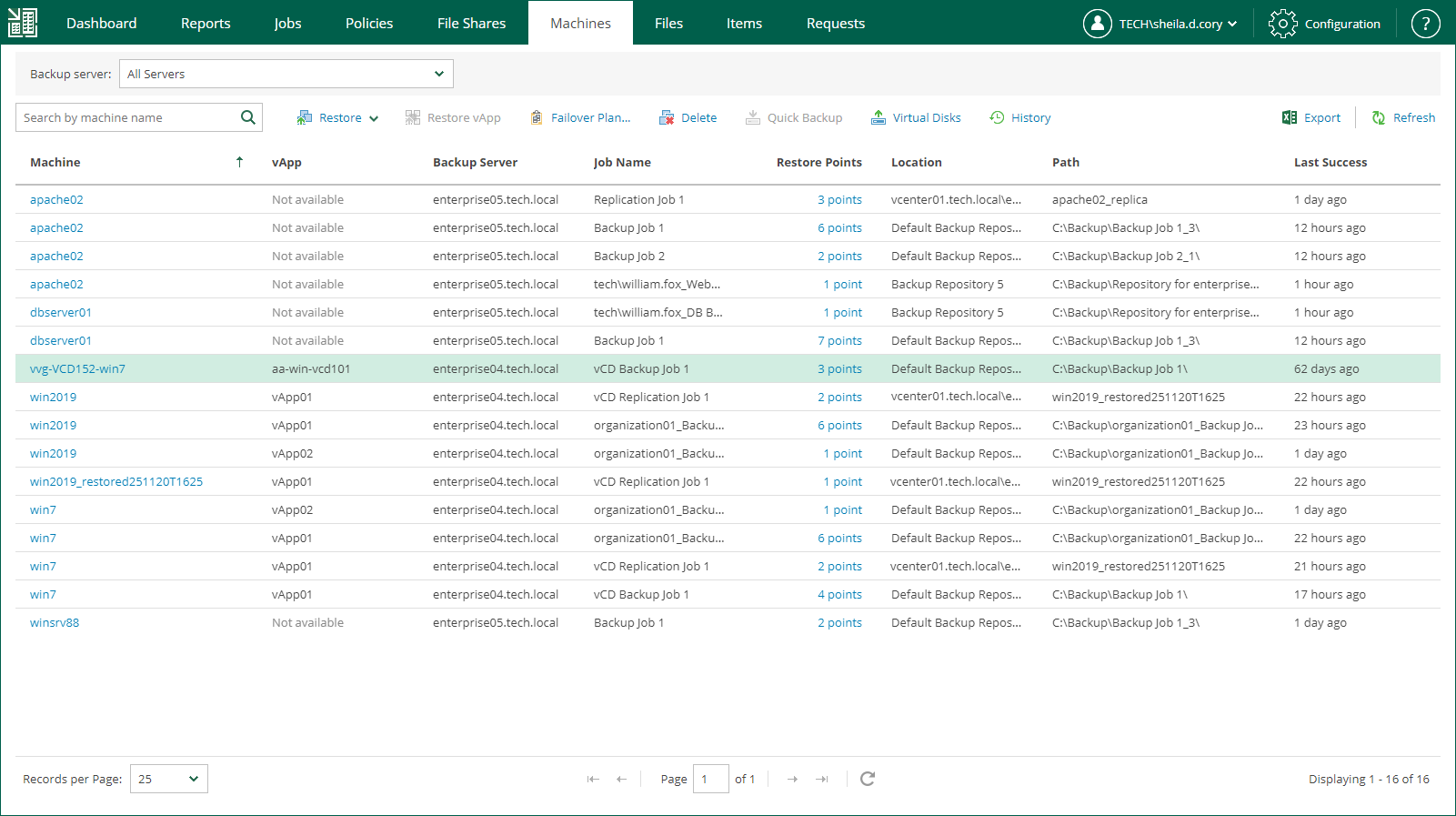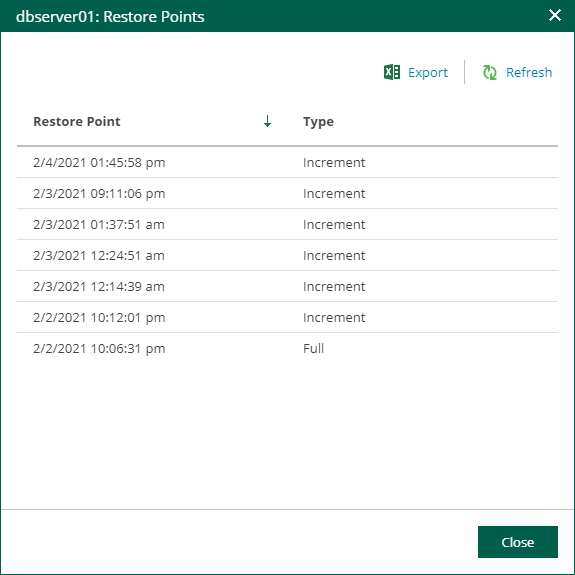This is an archive version of the document. To get the most up-to-date information, see the current version.
This is an archive version of the document. To get the most up-to-date information, see the current version.Viewing, Searching, Deleting Machines
From Veeam Backup Enterprise Manager, you can view information about all machines engaged in performed jobs configured on Veeam backup servers. To view the machines, open the Machines tab. Each entry in the list contains the following data: machine name, path to backup file, number of restore points, backup server to which the job relates, job name and status of the last job run.
You can filter machines in the list by a backup server or search for specific machines by a machine name. To search for a machine, enter its name or part of the name in the Search field.
Besides the information presented in the list of machines, the Machines tab allows you to view advanced data about each machine:
- To see detailed information about a machine, click its name in the Machine column.
- To see detailed information about machine restore points, click a link in the Restore Points column.
Note |
You can export displayed information to a file using the Export link on the toolbar. This file then can be opened on the client machine using the associated application. |
To delete a machine from a backup:
- On the Machines tab, select the necessary machine backup from the list of machines.
To quickly find a machine, you can filter machines in the list by a backup server or search for specific machines by a machine name.
- Click Delete.
- To remove backups marked with weekly, monthly and yearly GFS flags, select the Remove GFS full backups check box.
The check box is displayed if the machine has GFS backups.
- Click Yes to confirm deletion.
The deleted machine is not removed from the list of machines immediately. The machine will be removed from the list after records about the machine are removed from the configuration database on the Veeam backup server. Once this operation completes, a notification appears at the top of the Enterprise Manager UI window.
Note |
Consider the following:
|