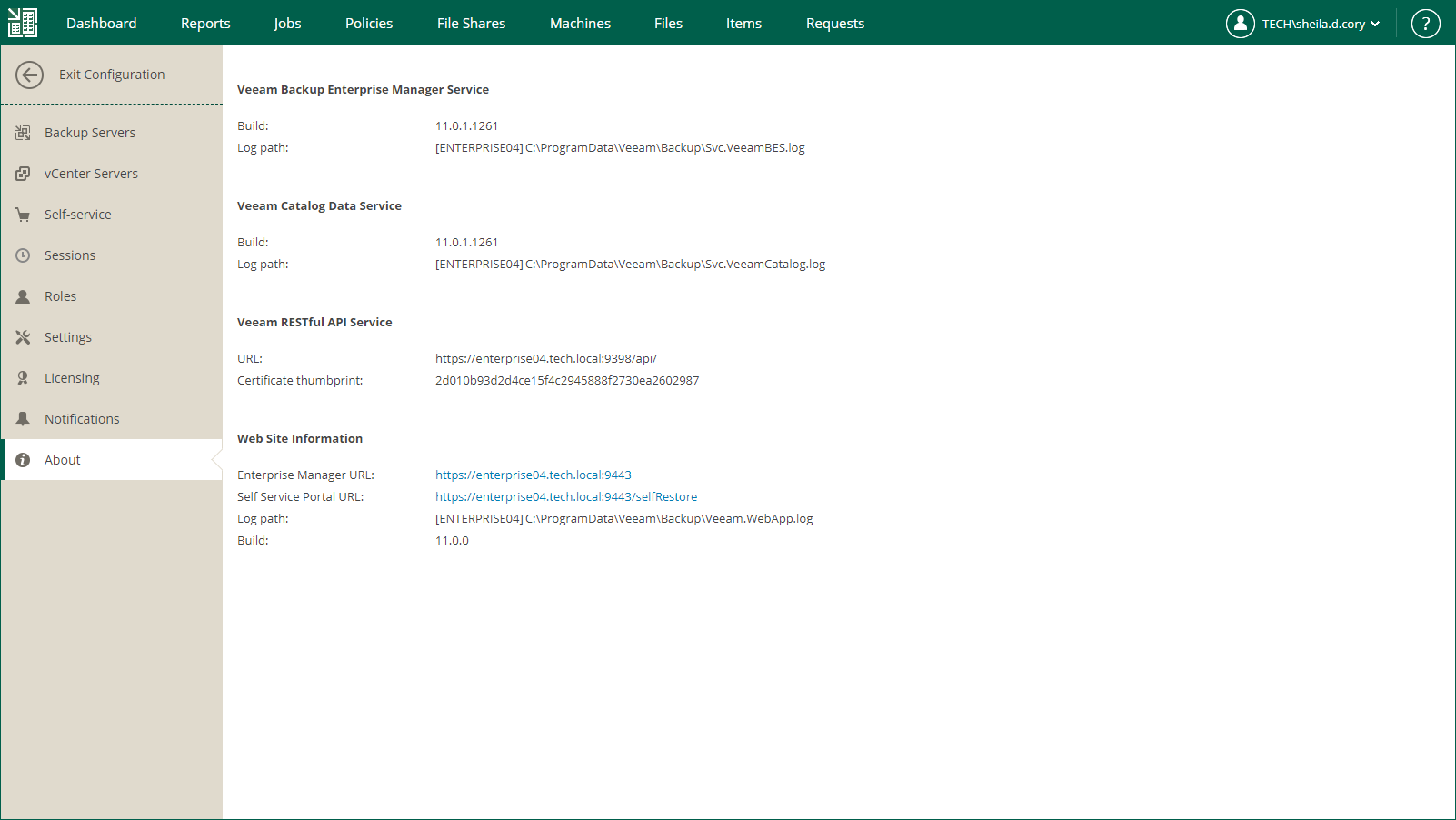This is an archive version of the document. To get the most up-to-date information, see the current version.
This is an archive version of the document. To get the most up-to-date information, see the current version.Viewing Information About Enterprise Manager
You can view detailed information about Enterprise Manager and its components, URLs of REST API and Veeam Self-Service File Restore Portal, as well as the paths to the Enterprise Manager logs.
To view information about Enterprise Manager:
- Log in to Enterprise Manager using an administrative account.
- Open the About section of the Configuration view.
The Enterprise Manager log files are available at the following paths:
- Veeam Backup Enterprise Manager Service logs
C:\ProgramData\Veeam\Backup\Svc.VeeamBES.log |
- Veeam Guest Catalog Service logs
C:\ProgramData\Veeam\Backup\Svc.VeeamCatalog.log |
- Enterprise Manager website logs
C:\ProgramData\Veeam\Backup\Veeam.WebApp.log |