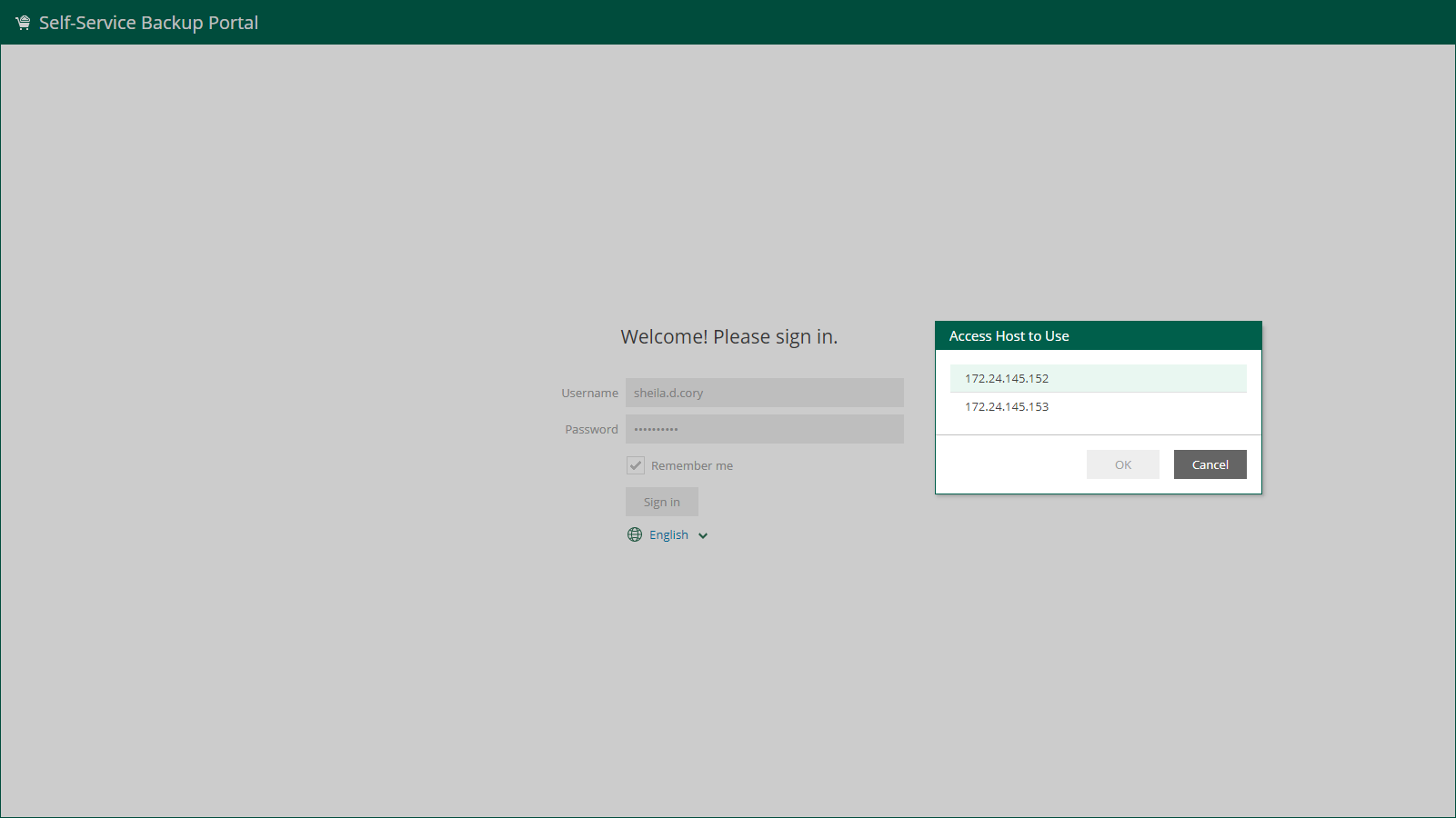This is an archive version of the document. To get the most up-to-date information, see the current version.
This is an archive version of the document. To get the most up-to-date information, see the current version.Before You Begin
You can add configurations for vCD organizations created on multiple vCD servers that are added to the Veeam Backup Enterprise Manager infrastructure.
Before you manage vCD organization configurations, check the following prerequisites:
- The version of vCD servers must be 9.5 or later.
For more information on system requirements, see System Requirements.
- All vCD servers must be added to the backup infrastructure of backup servers.
For more information, see the Adding VMware vCloud Director section of the Veeam Backup & Replication User Guide.
Note |
Multiple vCD servers are supported starting from Veeam Backup Enterprise Manager 11a (build 11.0.1.1261 or later). |
- Backup servers that contain the vCD servers in their infrastructure must be connected to Enterprise Manager. Make sure that the version of Veeam Backup & Replication installed on the backup server matches the version of Enterprise Manager.
For more information, see Adding Backup Servers.
- Enterprise Manager must complete data collection from the added backup server.
For more information, see Collecting Data from Backup Servers.
- The account that you will use to manage vCD organization configurations must be assigned the Portal Administrator role.
For more information, see Configuring Accounts and Roles.
Starting from Veeam Backup Enterprise Manager 11a (build 11.0.1.1261), you can add vCD organization configurations for multiple vCD servers. In this case, vCD organization members that work with Veeam Self-Service Backup Portal by the portal URL must specify the host of their vCD server when accessing the portal. They can also open the portal from the native vCD environment. For more information, see Accessing Veeam Self-Service Backup Portal.
Members of vCD organizations can access Veeam Self-Service Backup Portal by the following portal URLs:
- Full URL that contains the host address where the necessary vCD server resides:
https://<EnterpriseManagerServer>:9443/vcloud/<OrgName>/<vCDServer> |
In this case, Veeam Self-Service Backup Portal will open right after clicking the Sign in button.
- Shorter URL that does not contain the host address where the necessary vCD server resides:
https://<EnterpriseManagerServer>:9443/vcloud/<OrgName> |
In this case, after clicking the Sign in button, Veeam Self-Service Backup Portal will prompt to select a vCD host from the list of available vCD hosts.
If you do not want vCD organization members to see addresses of all vCD hosts added to the Enterprise Manager infrastructure, add each vCD server to a separate Enterprise Manager infrastructure.