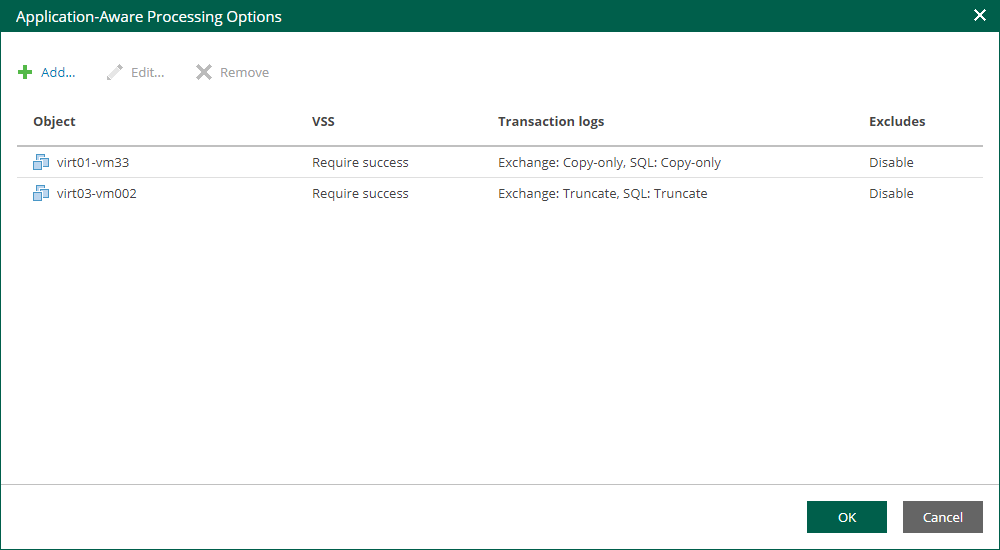Application-Aware Processing
If VMs run Microsoft Active Directory, Microsoft SQL Server, Microsoft SharePoint, Microsoft Exchange, or Oracle, you can enable application-aware processing to create transactionally consistent replicas. The transactionally consistent replicas guarantee proper recovery of applications without data loss.
To configure application-aware processing:
- Select the Enable application-aware processing check box.
- Click the Customize Application link.
- To define custom settings for a machine in the list, select it and click Edit.
Consider the following:
- To customize settings of a machine added as part of a container, add the machine as a standalone instance. For that, click Add machine and choose the necessary VM. Next, select the machine from the list and click Edit to customize VM settings.
- To discard custom settings of a machine, select the machine in the list and click Remove.
- Configure the necessary settings for the selected application server: